We’ve said it once, we’ll say it again: there are a LOT of cool APIs out there. That’s why we’re starting a series this holiday season dedicated to exploring some of our favorite APIs. We’re calling it….12 days of APIs!
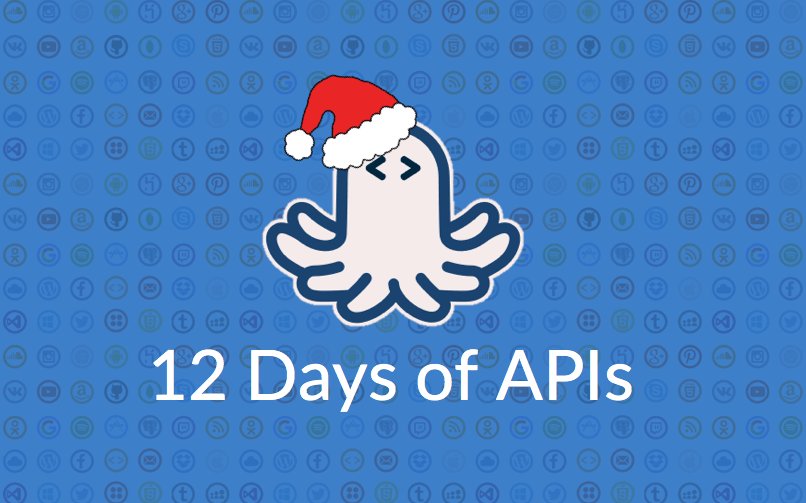
To kick things off, we’re profiling delivery service, Postmates. We spoke to Postmates’ Partner Engineer Andrew Mager and Head of Content and Social Strategy Madeline Englis to go behind the scenes on this door-to-door delivery app.

Ok, so what is the Postmates API?
The Postmates API allows you to integrate on-demand local delivery into your app. Delivery of what exactly? It’s not just food! With Postmates, any local business can add delivery functions to its app. Postmates allows dry cleaners, record stores and yes, even underwear vendors, to deliver their goods on demand within the hour. Pretty wild, right?
Why we love it
We’re not the only ones who love this API. Postmates does 1.5M deliveries per month and thousands of deliveries a day with the API.
One of the reasons we love the Postmates API is the fact that the code results in real world deliveries. As Andrew Mager says,
“It’s one of the only APIs where you can write code and a human will move in the physical world, drive somewhere and pick something up.”
How the Postmates API works
While visiting the Postmates office, we built our own API call. Check it out!
We called the API using Postmates RapidAPI package (filling in our account information and the parameters). Then, we got a sneak peak of how the API call looks from Postmates’ side. You can actually watch the driver on her delivery route in real time.
Make your own call with the Postmates API
A real Postmates’ API call obviously involves a real driver and costs money (varying by city). However, to test the API, you can use a test API key. This test mode uses a virtual driver named Robo to delivery imaginary goods online.
We’ll test the API using the Postmates RapidAPI package so that we can export code snippets in multiple languages and start making calls right away.
Here’s how to get started:
- Go to the Postmates web site
- Log in or register your app
- Go to your apps area
- At the Authentication Keys area, you can find your
customerId,apiKey, and the test API Key. - Head over to the Postmates RapidAPI package page. Fill in your
customerIdandapiKey. Use the testAPIKey value in theapiKeyfield to make test calls. - Fill in the parameters and start making test calls!
If you log in to RapidAPI, we will save your customerId and apiKey information for you. That way, you don’t have to recopy and paste it later on.
Differences from the Uber Delivery API
Uber also has a delivery API (you can test calls on it here), so we wanted to learn more about how the two companies were different. Here’s what we learned from talking with Postmates:
- Small business focused: From our conversations, it was obvious that Postmates is passionate about local and small businesses in addition to larger merchants. Since the company doesn’t have a car service arm, they are 100% focused on their merchant partners. You can see some cool examples of their small business partnerships below.
- No demand-based pricing: Adios, surge pricing! Postmates API pricing is based on distance, not demand, so you won’t see an increase (or surge) during rush hours.
- Door-to-door delivery: Postmates is the only API that delivers door to door, while Uber stops at the curbside.
Bottom line? While the two APIs have somewhat similar delivery functionalities, they have different business approaches and philosophies.
Coolest projects built with the Postmates API
Postmates’ primary users are merchants (storefronts or restaurants) that want to add a one hour delivery option into their website or app. Here are some of our favorite integrations:

Shopify: eCommerce platform for small businesses
Shopify is an eCommerce platform that helps over 20,000 smaller businesses with everything from marketing to payments and, with help from the Postmates API, delivery. We thought this collaboration was cool from the sheer number of businesses it helps.

Spoil.io: Send goodies to a special someone
Whose day wouldn’t be made better with macaroons? Or a surprise cupcake? This iOS app uses the Postmates API to delivery local treats to spoil someone special during the day.

MeUndies: When you need underwear ASAP
It’s one of those things: you don’t need it until you really need it. With the Postmates API, you can get underwear delivered to you within the hour. We never thought of building an instant underwear delivery service, but it was definitely interesting to read about. Check out the developer case study here.
Day 1 down, 11 to go!
That’s the first API of our 12 days of APIs. Enjoy the next few days, test the Postmates API for yourself and think how much easier Santa’s job would be if he had the Postmates API.
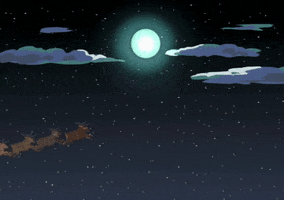
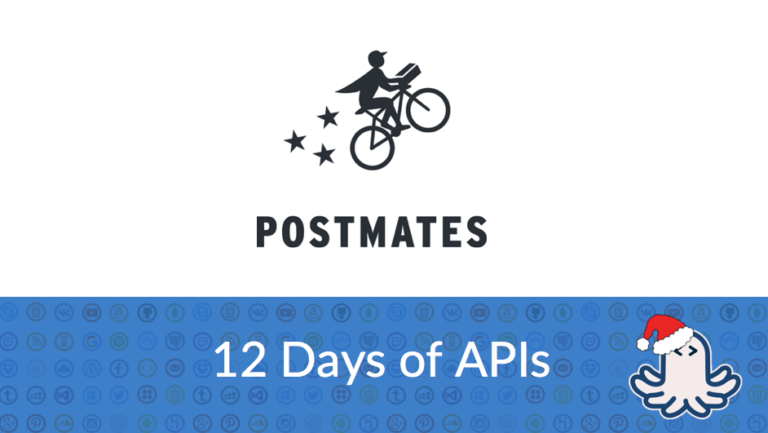
Leave a Reply