What is CoinMarketCap?
CoinMarketCap.com is a website used for tracking the capitalization of various cryptocurrencies.
This cryptocurrency site allows you to compare cryptocurrencies and trading prices.
Related: Best Cryptocurrency APIs
Related: CoinMarketCap API Alternatives
For each cryptocurrency, you can view its:
- Market cap
- Price
- Volume (24 hours)
- Circulating Supply
- Change (over last 24 hours)
- and Price Graph
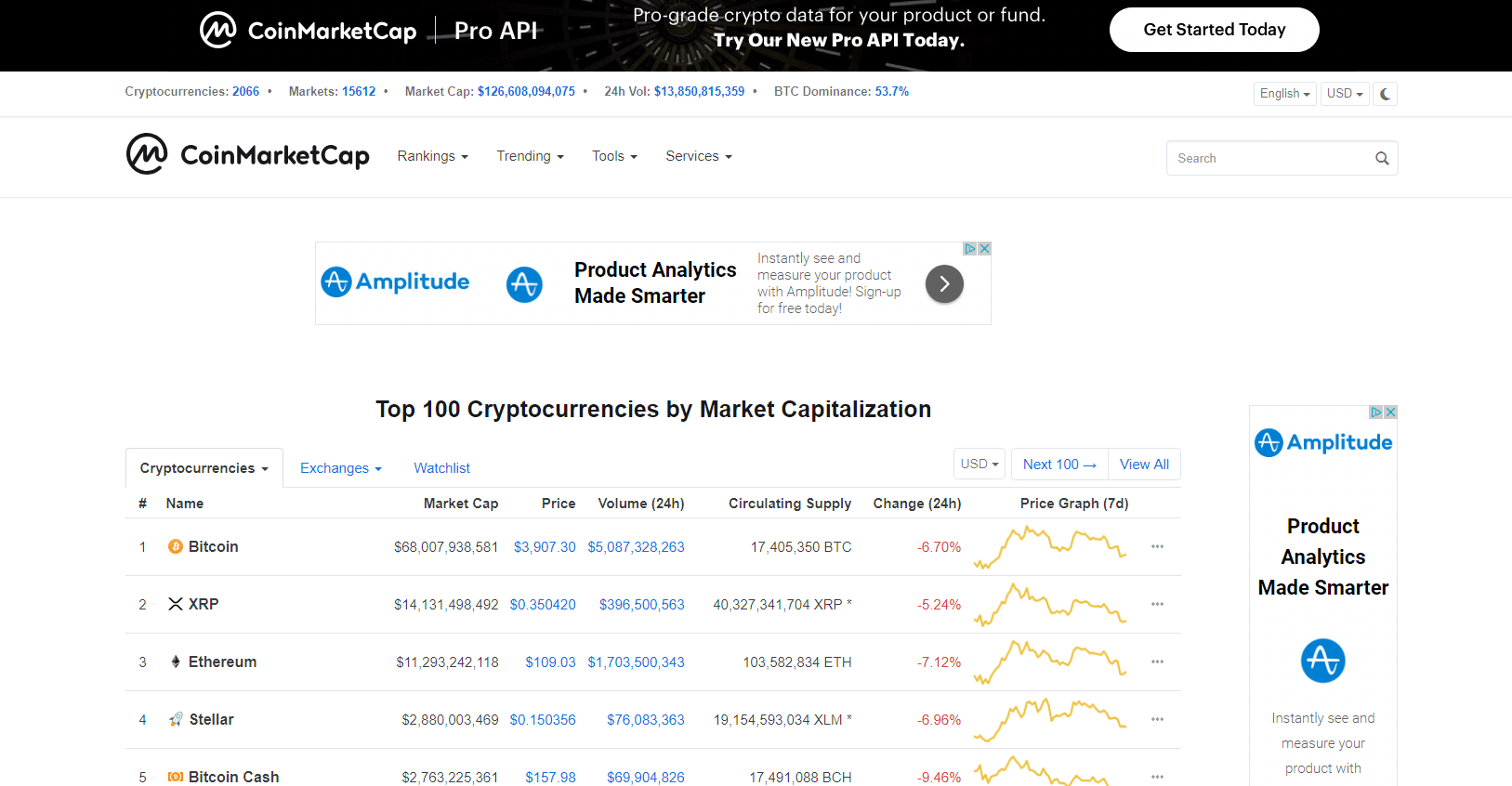
CoinMarketCap API & Endpoints
The CoinMarketCap API is a cryptocurrency trading API that provides access to market cap rankings, charts, and more.
The top endpoints include:
- getCryptoCurrenciesList – returns a list of all available cryptocurrencies
- getCryptoCurrency – returns information for a specific cryptocurrency
- getGlobalData – returns global data of all cryptocurrencies
How much does it cost to use the CoinMarketCap API?
The CoinMarketCap is a free-to-use cryptocurrency API on RapidAPI when you register for an account (also free!) on RapidAPI.com.
How to use the CoinMarketCap API
So how do you use the API?
Follow the steps below to get started:
1. Navigate to the CoinMarketCap API page on RapidAPI
First, head on over to RapidAPI.com and search for the CoinMarketCap API.
2. Sign up or Login
To begin testing the CoinMarketCap API endpoints, you’ll need a RapidAPI account.
Log in or sign up for an account on the website.
Don’t worry, it’s free!
3. Select a programming language
Now that you’re logged in, let’s test the getCryptoCurrenciesList API endpoint.
Before you click “Test Endpoint”, select your preferred programming language.
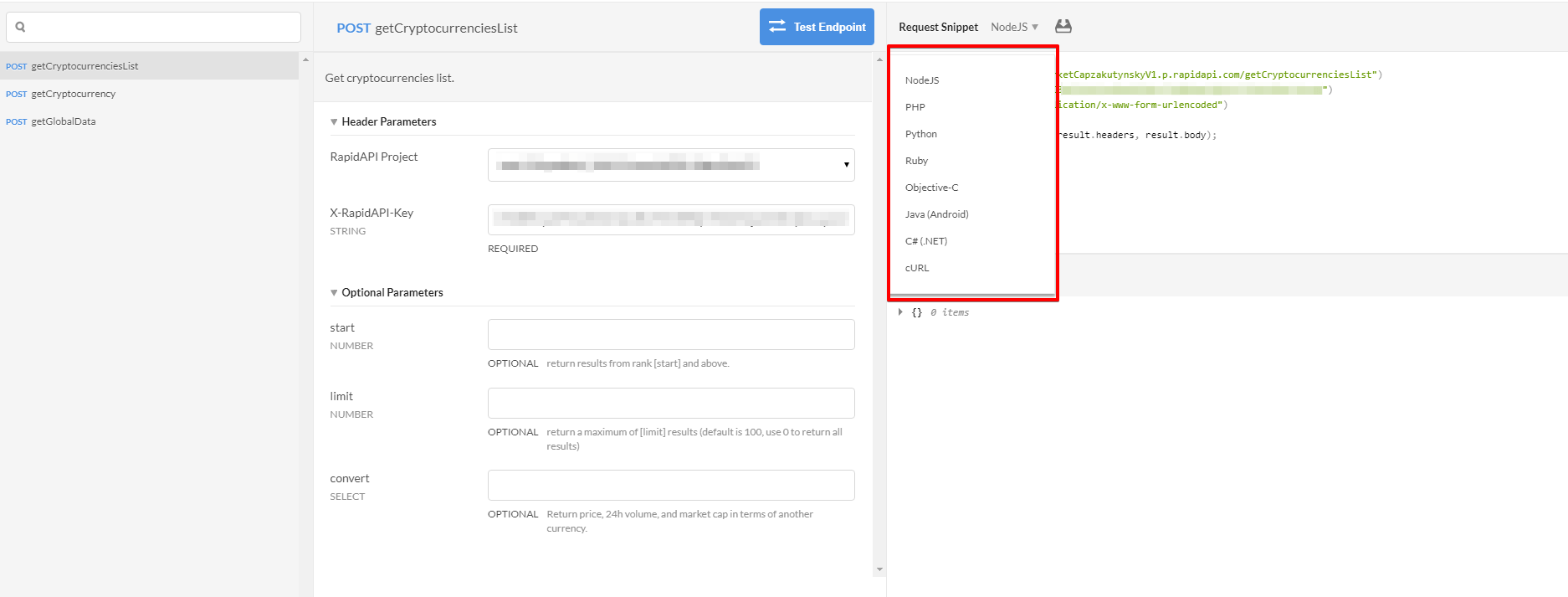
The CoinMarketCap API is available in the following programming languages:
- NodeJS
- PHP
- Python
- Ruby
- Objective-C
- Java (Android)
- C# (.NET)
- cURL
Here are some code snippet examples:
CoinMarketCap API Python Example
Python Request Snippet Example
response = unirest.post("https://CoinMarketCapzakutynskyV1.p.rapidapi.com/getCryptocurrenciesList",
headers={
"X-RapidAPI-Key": "{Your RapidAPI Key}",
"Content-Type": "application/x-www-form-urlencoded"
}
)CoinMarketCap API PHP Example
PHP Request Snippet Example
$response = UnirestRequest::post("https://CoinMarketCapzakutynskyV1.p.rapidapi.com/getCryptocurrenciesList",
array(
"X-RapidAPI-Key" => "{Your RapidAPI Key}",
"Content-Type" => "application/x-www-form-urlencoded"
)
);CoinMarketCap API NodeJS / JavaScript Example
NodeJS Request Snippet Example
unirest.post("https://CoinMarketCapzakutynskyV1.p.rapidapi.com/getCryptocurrenciesList")
.header("X-RapidAPI-Key", "{Your RapidAPI Key}")
.header("Content-Type", "application/x-www-form-urlencoded")
.end(function (result) {
console.log(result.status, result.headers, result.body);
});To learn more about consuming APIs and installing SDKs, click here.
Once you’ve selected a language, click “Test Endpoint”…
… and voila!
You should see something like this:
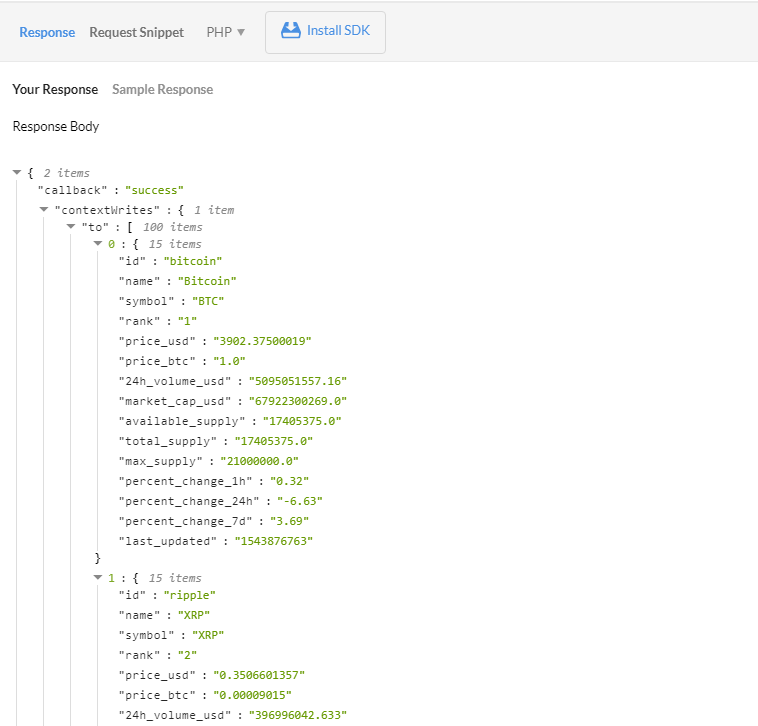
Now you’re ready to begin integrating the CoinMarketCap API into your crypto application or website.
Click the button below to get started:
How do you plan on using this API? Have any other questions? Let us know in the comments below!
Cryptocurrency APIs Comparison
| API | Wallet Integration | Transaction Support | Special Capabilities | Price |
|---|---|---|---|---|
| Digital Currency Tickers API by BraveNewCoin | No | No | Yes | Free |
| Crypto Market Intraday Reference Rates API by BraveNewCoin | No | No | Yes | Free |
| CoinAPI | No | No | Yes | Free |
| ICOs API by Zloadr | No | No | Yes | Varying Plans |
| Due Diligence API by Zloadr | No | No | Yes | Varying Plans |
| Global Bitcoin Price Index – GBX API by BitcoinAverage | No | No | Yes | Free |
| Coinbase | Yes | Yes | Yes | Free |
| CoinMarketCap | No | No | Yes | Free |
| Nexchange | Yes | Yes | Yes | Exchange Fees |
| GetBalance | Yes | No | No | Free |
| BitcoinAverage | No | No | Yes | Varying Plans |
| Bitcointy | No | No | Yes | Free |
| Bitcoin ATMs | No | No | Yes | Varying Plans |
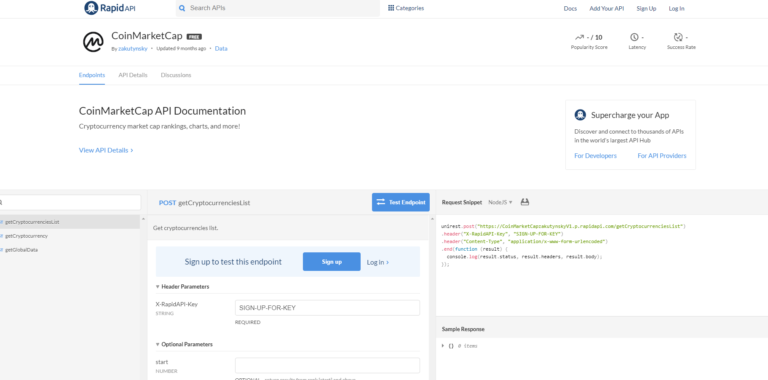
I think that a great alternative to CCM, is Crypto APIs. It has a lot more exchanges integrated, plus blockchain endpoints.
They use REST API, WebHook Notifications & WebSockets. Crypto APIs supports BTC, ETH, LTC, BCH & is working on EOS and XRP. They have trades, quotes and collecting data to 100+ Crypto Exchanges.
Great read. Thanks for sharing the informative information. Keep it up.
It’s been really a unique and impressive content of information. Thanks! for sharing…
I’m trying to use their API in Excel/Google Sheets to get price change from BTC for all other coins, so how much has ETH, LTC etc. changed in 24h or 7d to BTC. Does anyone know how to do this? I’m sure the data is there in the listing/latest data but needs a formula?
Does anyone know how to get the “current balance” shown under portfolio using an api call? Couldn’t find any doc entry for that.