So,
You’re trying to access the Twitter API.
No problem, RapidAPI has your back.
Today, we’ll show you how to connect to the Twitter API on RapidAPI and all the available API endpoints.
With this API, you can:
These endpoints can help you integrate Twitter into your website or application to do things like creating a Twitter Search App or a Twitter Streaming or Feed service.
Exciting right?
So let’s get started.
Wait, but what are the requirements?
In order to begin using the Twitter API, you’ll need an account with Twitter that will get you access to an API Key (Consumer Key).
View the Best Twitter APIs List
How To Get a Twitter API Key
Getting credentials to the Twitter API is really simple.
First (if you haven’t done so),
1. Create a free Twitter user account
Head over to Twitter.com and register for a free account.
Simple right?
This will allow you to access the Twitter developer portal.
2. Head over to the Twitter Dev Site and Create a New Application
Navigate to apps.twitter.com, sign in, and create a new application.
After that, fill out all the app details and…
…Voila!
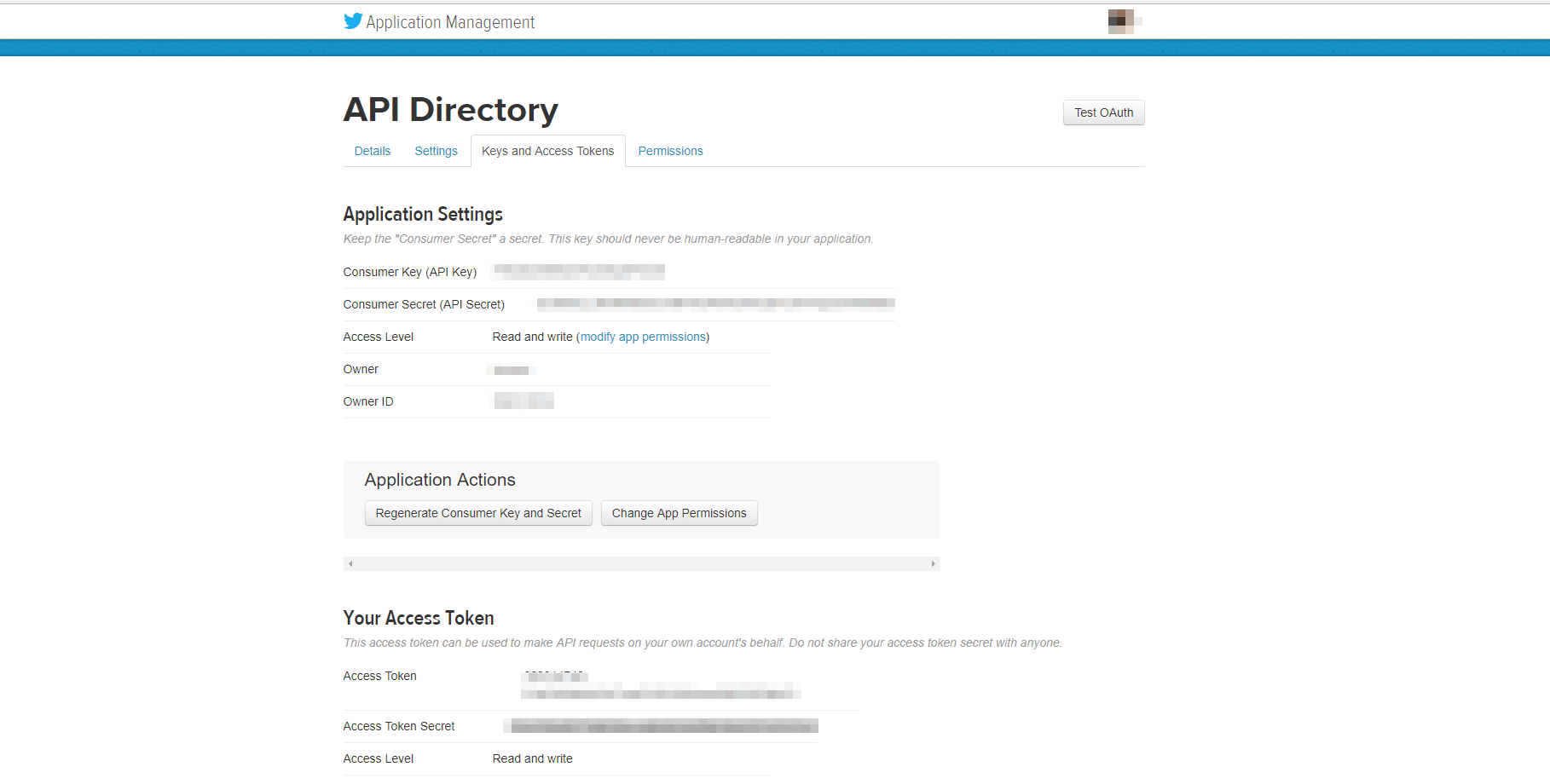
You now should be able to access all the required API Keys and authorization credentials.
You should be able to find everything under the “Keys and Access Tokens” Tab for all the Twitter API Key details.
Now that you have a Twitter API Key and all the required credentials, let’s learn how to connect to the API.
How to Connect to the Twitter API
1. Sign up (or Login) for a Free RapidAPI User Account
Click here to sign up for an accont. Why not? It’s Free!
2. Navigate to the Twitter API on RapidAPI
You can either head on over to RapidAPI.com and perform a search for “Twitter” or click on this handy link here: https://rapidapi.com/search/twitter
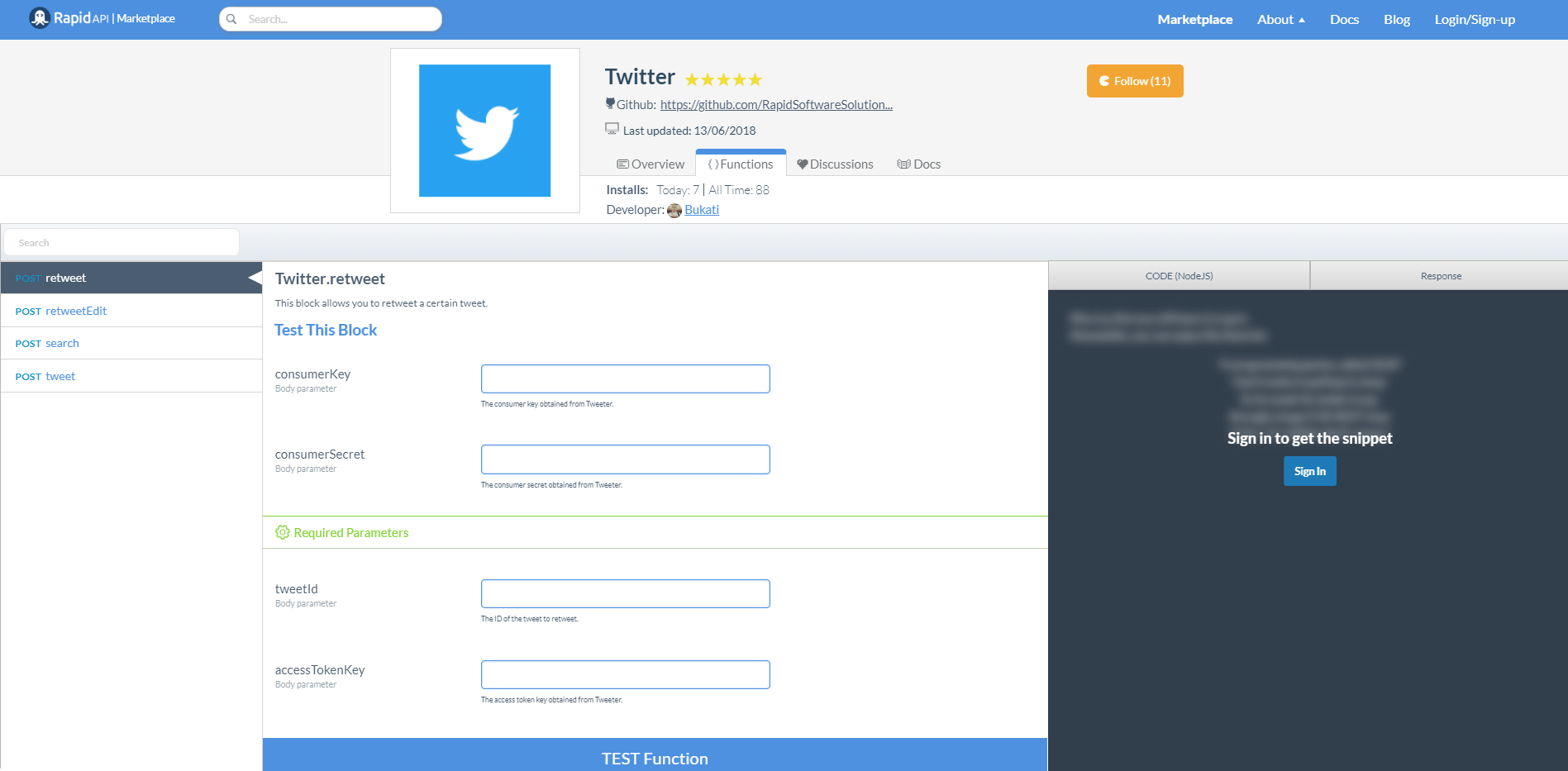
3. Click on “Connect to API” and begin filling out all the required API Key fields and parameters
Keep your apps.twitter.com page handy in another tab or window, and begin filling out these fields:
- consumerKey
- consumerSecret
- accessTokenKey
- accessTokenSecret
4. Begin Testing the Twitter API Endpoints
Now let’s make sure the API works:
Click on one of the endpoints such as search: enter a query and click “TEST Function”.
If you see a “Callback: Success 200” on the right that looks sort of like this:
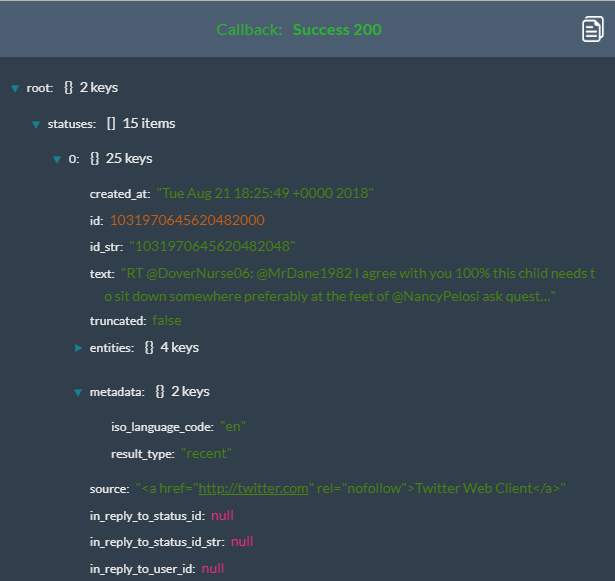
…then you’ve successfully connected to the Twitter API! Woohoo!
Twitter API Frameworks and Languages

If you’re using the Twitter API on RapidAPI, you’ll be able to access the API in the following frameworks:
- NodeJS
- PHP
- Python
- Ruby
- Objective-C
- Java (Android)
- C# (.NET)
- cURL
- GO
- Elixir
- Javascript
No matter what software language you prefer, we got you covered.
Twitter API Examples
Now that you’re able to connect to the Twitter API, let’s look at a few examples of the Twitter API Endpoints.
1. retweet
This block allows you to retweet a certain tweet.
Enter the ID of the tweet, and you’ll be able to retweet any tweet with the use of the API.
2. retweetEdit
This block allows you to retweet a certain tweet and to add additional text to it.
Similar to retweet, you’ll need the ID of the tweet, but in addition to retweeting, you can also append some additional text to the retweet.
3. search
This block allows you to search for tweets.
This Twitter API Endpoint will allow you to search for a specific query and return statuses that match your search. Use this endpoint to get tweets from the API.
4. tweet
This block allows you to tweet whatever status you like.
A very simple endpoint that allows you to tweet any status you’d like through the API.
Awesome,
Now you’re ready to go and make awesome websites or apps using the Twitter API!
Be sure to check out other Social Media APIs on the RapidAPI marketplace.
View the Best Twitter APIs List
Related Twitter APIs
- Tagdef – Tagdef.com is the worlds largest hashtag dictionary. Use this api to access these definitions. The content is user-generated, and the directory currently contains over 60.000 definitions. The hashtags can have many definitions each, ordered by user-votes.
- Botometer – Botometer (formerly Truthy BotOrNot) checks the activity of a Twitter account and gives it a score based on how likely the account is to be a bot. Higher scores are more bot-like.
- Twitter Avatar – This is is a RESTful API to a Twitter user’s avatar. Get the avatar from a Twitter username and specify size.
- Twitter RSS – Generates a RSS feed for a given Twitter ID.
- Twitter Interest Graph – Twitter VuGraph generates social persona from the publicly available profile of a Twitter user by aggregating interests inferred from tweets, photos, vines, checkins, and commerce to produce the richest behavioral persona.
- Twishort – Twishort API can be used by Twitter applications to post the long text to Twishort, and receive a tweet-sized message with a link to the complete post.

Thank you for sharing this demo to get API twitter key.
Hi Jamie Luke,
Happy to help. Let us know if you need anything else.
We use this solution: https://twitter.sneakin.info/en/ It also has opportunities to get all tweets for requests and to monitor it.
Thank you RapidAPI for sharing this. Guess am gonna be spending my day doing this
It looks like https://rapidapi.com/search/twitter doesn’t exist any more?
It doesn’t exist anymore.. Can someone please guide to a better or alternate solution to post tweet via c#
Is this suitable for a 13 year old to get involved in?
Thanks for this post