A month ago we launched the TeleSign Phone ID and Score APIs, and today we are thrilled to announce that the TeleSign SMS Verify API has been added to the RapidAPI marketplace as well!
The need to validate your users to prevent fraud and increase security for your users is extremely important. One way to increase your users’ security, and ensure your users are legitimate, is to verify their phone number. That’s why we are so excited that the TeleSign SMS Verify API is now available to the entire RapidAPI developer community.
What Is Possible with the TeleSign SMS Verify API?
TeleSign has made it extremely easy for you to send a verification code through a single API call. All you need to do is enter in the phone number of your user, a verification code, and optionally the name of your application. By doing this, your user will receive a text message containing their verification number, which they can then enter into your application to verify the phone number they have provided.
How to Use the TeleSign SMS Verify API
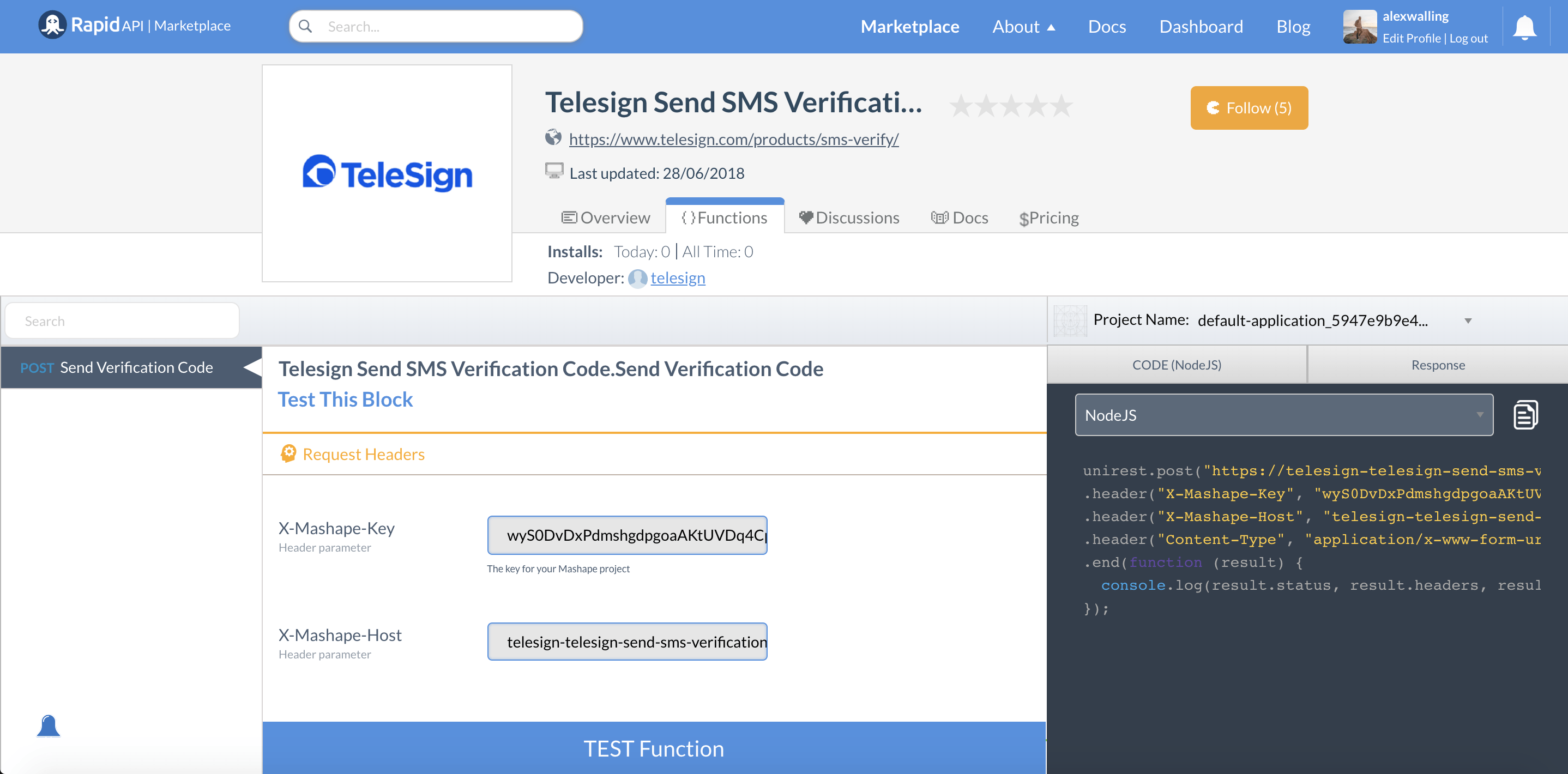
Using the API is simple! There is a single endpoint exposed with three request parameters available. The three parameters are appName, phoneNumber, and verifyCode. The phone number of your end user and verification code are both required, but the name of your app is an optional parameter. Depending on if you enter in the name of your application, your user will receive either of the following messages:
- With the appName parameter provided: “*verifyCode* is you *appName* verification code.”
- Without the appName parameter provided: “Your code is: *verifyCode*. Thank you.”
Similar to all of the APIs listed on RapidAPI, we provide an easy to use code snippet in any of your favorite programming languages to make the connection process quick and easy! To get started with the API, just subscribe to the pricing plan that best suits your needs from the pricing page, and copy the code snippet from the functions page into your application. This is what the NodeJS code snippet will look like:
var unirest = require('unirest');
var phone-number = ***************;
var code = *****;
unirest.post("https://telesign-telesign-send-sms-verification-code-v1.p.mashape.com/sms-verification-code?phoneNumber=phone-number&verifyCode=code")
.header("X-Mashape-Key", "*****************************************")
.header("Content-Type", "application/x-www-form-urlencoded")
.end(function (result) {
console.log(result.status, result.headers, result.body);
});
Then, once you’ve sent your user a verification code, you can prompt them in your app to enter in the code. When your user enters in their verification code, all you need is a simple check to see if it’s correct!
if (input === code) {
console.log('Your code is correct.');
} else {
console.log('Your code is incorrect.);
}
Like I said, easy right?!
How Are the SMS Verification Messages Billed?
The TeleSign API uses a crediting system where 1 credit is equal to $0.0001. Depending on the country location of the destination phone number(the phone number you’re sending a verification message to), each message will cost a different number of credits. To learn more about the pricing plans available check out the API pricing page and to learn about how much each destination country cost check out the API docs page.
Leave a comment down below with how you’re going to use the API in your application.

Hello, Thanks for sharing the post!
With the help of ready to use SMS gateway API and source code, you can send information in a few minutes.
People often tend to forget important things due to busy lives so a simple text SMS notification on their mobile phone can help them to remember so many things.