
Telegram
9.8 / 10
821ms
100%
100%
How to get the ID of a Telegram channel, chat, user or bot?
Some Telegram roles do not have a public name and require an identifier to request information about them.
User ID
To get the user id, forward any message from the user to the @getInfoByIdBot bot and it will show that user id.
If the user has disabled the display of his identifier in the privacy settings, then this method will not work. You can ask the user to go to the bot himself and request his ID.
You can also use an alternative telegram client (for example, Kotatogram Desktop), which provides identifiers in the details of the user profile, chat, channel, bot.
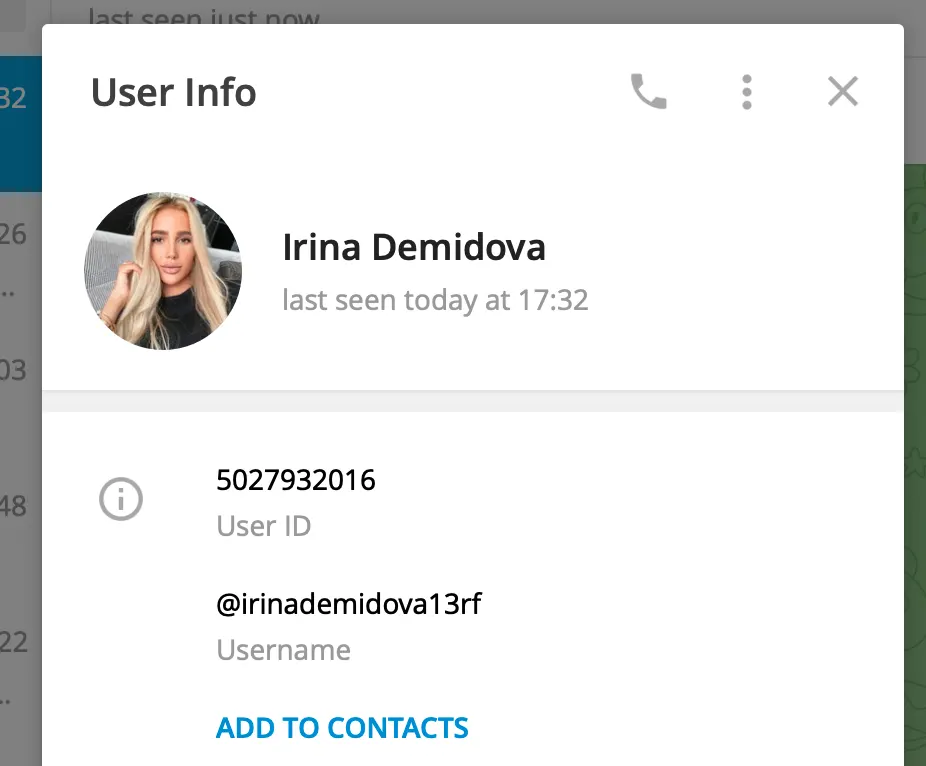
Channel and Bot ID
To get the channel ID, you need to forward any message from this channel to @getInfoByIdBot. A similar solution is suitable for a bot - you need to forward any response from the bot you are interested in to @getInfoByIdBot.
Chat ID
To get the chat channel ID, you need to add the @getInfoByIdBot to the chat and the bot will send information with the chat ID.
