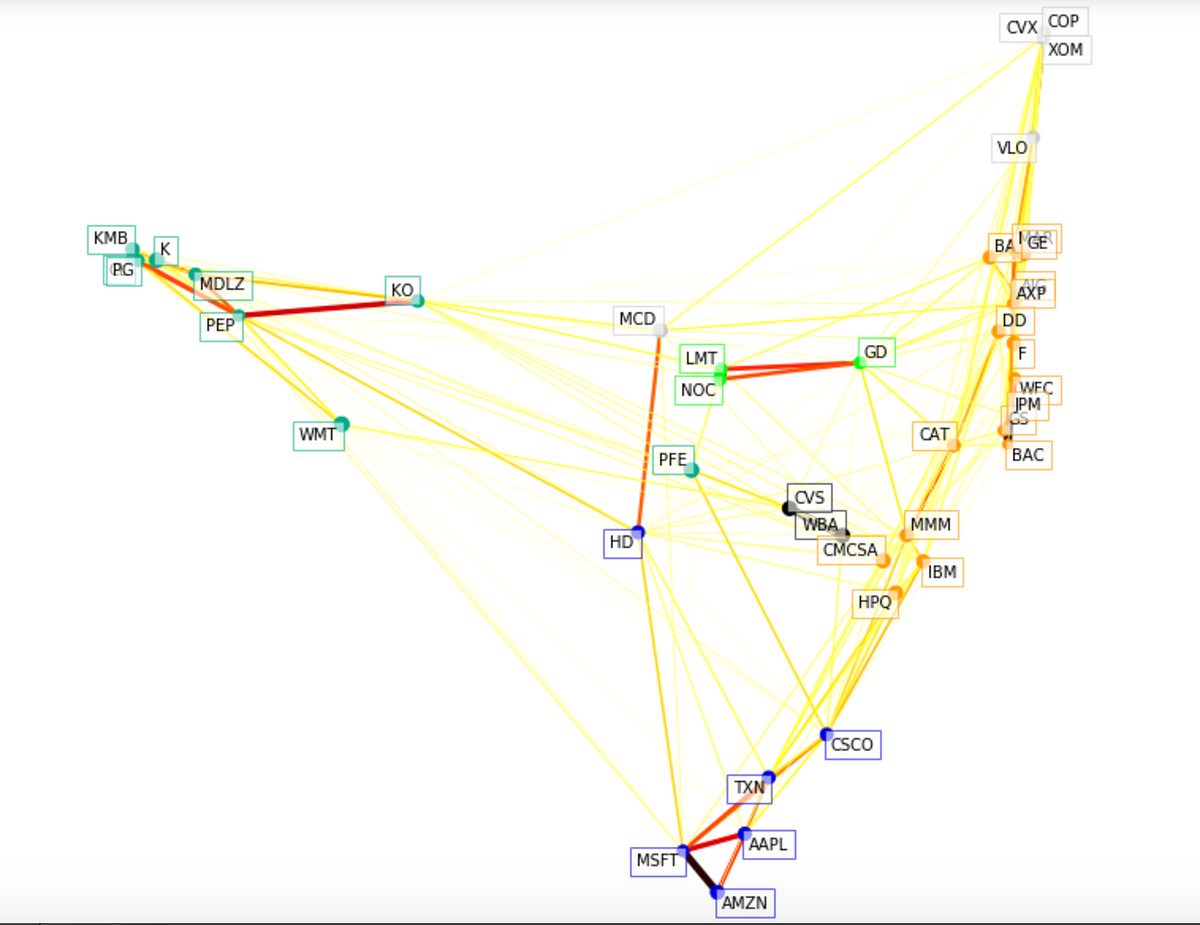עוקבים: 0
אֶמְצָעִי:
אתר מוצר יוצר API:

alphawave
alphawave
היכנס כדי לדרג את ה- API
דירוג: 5 - הצבעות: 1
תקרא אותי
AlphaWave Data Stock Prices API
Jupyter Notebook Example
Github Example
Medium
First, we import the necessary Python libraries.
import json
import requests
import pandas as pd
Using the AlphaWave Data Stock Prices API, we can get the Historical Daily Prices for a given stock symbol. To call this API with Python, you can choose one of the supported Python code snippets provided in the API console. Here is an example of how to invoke the API with Python Requests.
url = "https://stock-prices2.p.rapidapi.com/api/v1/resources/stock-prices/1y"
querystring = {"ticker":"AAPL"}
headers = {
'x-rapidapi-host': "YOUR_X-RAPIDAPI-HOST_WILL_COPY_DIRECTLY_FROM_RAPIDAPI_PYTHON_CODE_SNIPPETS",
'x-rapidapi-key': "YOUR_X-RAPIDAPI-KEY_WILL_COPY_DIRECTLY_FROM_RAPIDAPI_PYTHON_CODE_SNIPPETS"
}
prices_response = requests.request("GET", url, headers=headers, params=querystring)
# Create Historical Daily Prices DataFrame
prices_df = pd.DataFrame.from_dict(prices_response.json())
prices_df = prices_df.transpose()
prices_df

That’s it!
Now you have the Historical Daily Prices in a pandas DataFrame for a given stock symbol (AAPL in this example).