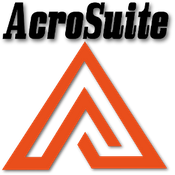Back to All Tutorials (2)
Create a test web page for AcroSuite Cipher
AcroSuite Cipher provides some RSA Cipher/Decipher RESTful APIs, they may be called from Web site, Server side and Native application.
Of course, it is required to support RESTful APIs in HTTP/HTTPS. In the meantime, you are assumed to have some knowledge above PKI/RSA.
You can find a lot of code snippet by Java/JavaScript/Node.js/C/C#/GO/Kotlin/Objective-C/PHP/Python/R/Powershell/Ruby/Swift/R/Shell in the following page.
https://api.rakuten.net/AcroChannel/api/acrosuite-cipher
Here, I paste my HTML/JavaScript(jQuery) for you to have a test.
The whole test page is here.
https://mars.acrochannel.com/intro/en/suite_en_rakuten.html#cipher
##HTML
<table class="color-table">
<thead><th>Name</th><th>Type</th><th>URL</th><th>JsonParam</th><th>Header/QueryParam</th></thead>
<tbody>
<tr>
<td align="middle" valign="top" rowspan="3"><button id="btn_newRsaKey">Generate<br>RSAKey</button></td>
<td align="middle" valign="top" id="type_newRsaKey">get</td>
<td align="left" valign="top">
<textarea name="url_newRsaKey" id="url_newRsaKey" cols="50" rows=4>https://acrosuite-cipher.p.rapidapi.com/v0_1/CstService/tools/cipher/rsakey</textarea></td>
<td align="left" valign="top"> </td>
<td align="left" valign="top">x-rapidapi-host<br>
<textarea name="newRsaKey_x-rapidapi-host" id="newRsaKey_x-rapidapi-host" cols="50" rows=1>acrosuite-cipher.p.rapidapi.com</textarea><br>
x-rapidapi-key<br>
<textarea name="newRsaKey_x-rapidapi-key" id="newRsaKey_x-rapidapi-key" cols="50" rows=2>[your rapidapi-key]</textarea>
</td>
</tr>
<tr>
<td colspan="4"><pre id="">Generate Public and Private key pair of RSA.</pre></td>
</tr>
<tr>
<td colspan="4"><pre id="result_newRsaKey"></pre></td>
</tr>
<tr>
<td align="middle" valign="top" rowspan="3"><button id="btn_newSignature">Generate<br>Signature</button></td>
<td align="middle" valign="top" id="type_newSignature">post</td>
<td align="left" valign="top">
<textarea name="url_newSignature" id="url_newSignature" cols="50" rows=4>https://acrosuite-cipher.p.rapidapi.com/v0_1/CstService/tools/cipher/signature</textarea></td>
<td align="left" valign="top"><textarea name="json_newSignature" id="json_newSignature" cols="50" rows=10>
{
"publicKey": "H4sIAAAAAA...AA",
"privateKey": "H4sIAAAAA...A==",
"signName": "User2002_1"
}</textarea> </td>
<td align="left" valign="top">x-rapidapi-host<br>
<textarea name="newSignature_x-rapidapi-host" id="newSignature_x-rapidapi-host" cols="50" rows=1>acrosuite-cipher.p.rapidapi.com</textarea><br>
x-rapidapi-key<br>
<textarea name="newSignature_x-rapidapi-key" id="newSignature_x-rapidapi-key" cols="50" rows=2>[your rapidapi-key]</textarea>
</td>
</tr>
<tr>
<td colspan="4"><pre id="">Generate Digital Signature by RSA Key. You need prepare Public/Private Key in advance.</pre></td>
</tr>
<tr>
<td colspan="4"><pre id="result_newSignature"></pre></td>
</tr>
<tr>
<td align="middle" valign="top" rowspan="3"><button id="btn_checkSignature">Verify<br>Signature</button></td>
<td align="middle" valign="top" id="type_checkSignature">post</td>
<td align="left" valign="top">
<textarea name="url_checkSignature" id="url_checkSignature" cols="50" rows=4>https://acrosuite-cipher.p.rapidapi.com/v0_1/CstService/tools/cipher/isvalidsignature</textarea></td>
<td align="left" valign="top"><textarea name="json_checkSignature" id="json_checkSignature" cols="50" rows=10>
{
"publicKey": "H4sIAAAA...AA",
"signature": "H4sIAA...AA==",
"signDT": "2020-04-27 17:12:31.519",
"signHash": "lmTcHazlUGh7IY8qS5J1VQ",
"signName": "User2002_1"
}</textarea> </td>
<td align="left" valign="top">x-rapidapi-host<br>
<textarea name="checkSignature_x-rapidapi-host" id="checkSignature_x-rapidapi-host" cols="50" rows=1>acrosuite-cipher.p.rapidapi.com</textarea><br>
x-rapidapi-key<br>
<textarea name="checkSignature_x-rapidapi-key" id="checkSignature_x-rapidapi-key" cols="50" rows=2>[your rapidapi-key]</textarea>
</td>
</tr>
<tr>
<td colspan="4"><pre id="">Do Validity Check for Digital Signature by RSA.</pre></td>
</tr>
<tr>
<td colspan="4"><pre id="result_checkSignature"></pre></td>
</tr>
<tr>
<td align="middle" valign="top" rowspan="3"><button id="btn_RsaCipher">Encrypt<br>Decrypt</button></td>
<td align="middle" valign="top" id="type_RsaCipher">post</td>
<td align="left" valign="top">
<textarea name="url_RsaCipher" id="url_RsaCipher" cols="50" rows=4>https://acrosuite-cipher.p.rapidapi.com/v0_1/CstService/tools/cipher/message</textarea></td>
<td align="left" valign="top"><textarea name="json_RsaCipher" id="json_RsaCipher" cols="50" rows=10>
{
"cipherKey": "H4sIAAAA...AA==",
"keyType": 1,
"message": "123456"
}</textarea> </td>
<td align="left" valign="top">x-rapidapi-host<br>
<textarea name="RsaCipher_x-rapidapi-host" id="RsaCipher_x-rapidapi-host" cols="50" rows=1>acrosuite-cipher.p.rapidapi.com</textarea><br>
x-rapidapi-key<br>
<textarea name="RsaCipher_x-rapidapi-key" id="RsaCipher_x-rapidapi-key" cols="50" rows=2>[your rapidapi-key]</textarea>
<br>
<textarea name="qry_RsaCipher" id="qry_RsaCipher" cols="50" rows=1>cipherType=</textarea> </td>
</tr>
<tr>
<td colspan="4"><pre id="">Encrypt or Decrypt text messages by Public/Private Key of RSA.</pre></td>
</tr>
<tr>
<td colspan="4"><pre id="result_RsaCipher"></pre></td>
</tr>
</tbody>
</table>
##JavaScript(jQuery)
$('#btn_newRsaKey').on('click',function(){
$.ajax({
url:$('#url_newRsaKey').val(),
type:$('#type_newRsaKey').text(),
headers: {
'Content-Type': 'application/json',
'x-rapidapi-host': $('#newRsaKey_x-rapidapi-host').val(),
'x-rapidapi-key': $('#newRsaKey_x-rapidapi-key').val()
},
xhrFields: { withCredentials: true },
crossDomain: true,
dataType: 'json',
async: false,
timeout: 10000,
statusCode: {
200: function(data){
console.log(data);
},
404: function(){
console.log("404");
},
500: function(data){
console.log(data);
}
}
})
.done( (data,textStatus,jqXHR) => {
try {
$("#result_newRsaKey").text(JSON.stringify(data, null, " "));
} catch (e) {
$("#result_newRsaKey").text("Parse Error");
}
})
.fail( (data,jqXHR, textStatus, errorThrown) => {
$("#result_newRsaKey").html(textStatus);
})
.always( (data) => {
//$("#out6").html("complete");
});
});
$('#btn_newSignature').on('click',function(){
$.ajax({
url:$('#url_newSignature').val(),
type:$('#type_newSignature').text(),
headers: {
'Content-Type': 'application/json',
'x-rapidapi-host': $('#newSignature_x-rapidapi-host').val(),
'x-rapidapi-key': $('#newSignature_x-rapidapi-key').val()
},
xhrFields: { withCredentials: true },
crossDomain: true,
dataType: 'json',
async: false,
timeout: 10000,
data:$('#json_newSignature').val(),
statusCode: {
200: function(data){
console.log(data);
},
404: function(){
console.log("404");
},
500: function(data){
console.log(data);
}
}
})
.done( (data,textStatus,jqXHR) => {
try {
$("#result_newSignature").text(JSON.stringify(data, null, " "));
} catch (e) {
$("#result_newSignature").text("Parse Error");
}
})
.fail( (data,jqXHR, textStatus, errorThrown) => {
$("#result_newSignature").html(textStatus);
})
.always( (data) => {
//$("#out6").html("complete");
});
});
$('#btn_checkSignature').on('click',function(){
$.ajax({
url:$('#url_checkSignature').val(),
type:$('#type_checkSignature').text(),
headers: {
'Content-Type': 'application/json',
'x-rapidapi-host': $('#checkSignature_x-rapidapi-host').val(),
'x-rapidapi-key': $('#checkSignature_x-rapidapi-key').val()
},
xhrFields: { withCredentials: true },
crossDomain: true,
dataType: 'json',
async: false,
timeout: 10000,
data:$('#json_checkSignature').val(),
statusCode: {
200: function(data){
console.log(data);
},
404: function(){
console.log("404");
},
500: function(data){
console.log(data);
}
}
})
.done( (data,textStatus,jqXHR) => {
try {
$("#result_checkSignature").text(JSON.stringify(data, null, " "));
} catch (e) {
$("#result_checkSignature").text("Parse Error");
}
})
.fail( (data,jqXHR, textStatus, errorThrown) => {
$("#result_checkSignature").html(textStatus);
})
.always( (data) => {
//$("#out6").html("complete");
});
});
$('#btn_RsaCipher').on('click',function(){
$.ajax({
url:$('#url_RsaCipher').val() + '?' + $('#qry_RsaCipher').val(),
type:$('#type_RsaCipher').text(),
headers: {
'Content-Type': 'application/json',
'x-rapidapi-host': $('#RsaCipher_x-rapidapi-host').val(),
'x-rapidapi-key': $('#RsaCipher_x-rapidapi-key').val()
},
xhrFields: { withCredentials: true },
crossDomain: true,
dataType: 'json',
async: false,
timeout: 10000,
data:$('#json_RsaCipher').val(),
statusCode: {
200: function(data){
console.log(data);
},
404: function(){
console.log("404");
},
500: function(data){
console.log(data);
}
}
})
.done( (data,textStatus,jqXHR) => {
try {
$("#result_RsaCipher").text(JSON.stringify(data, null, " "));
} catch (e) {
$("#result_RsaCipher").text("Parse Error");
}
})
.fail( (data,jqXHR, textStatus, errorThrown) => {
$("#result_RsaCipher").html(textStatus);
})
.always( (data) => {
//$("#out6").html("complete");
});
});
Good luck!