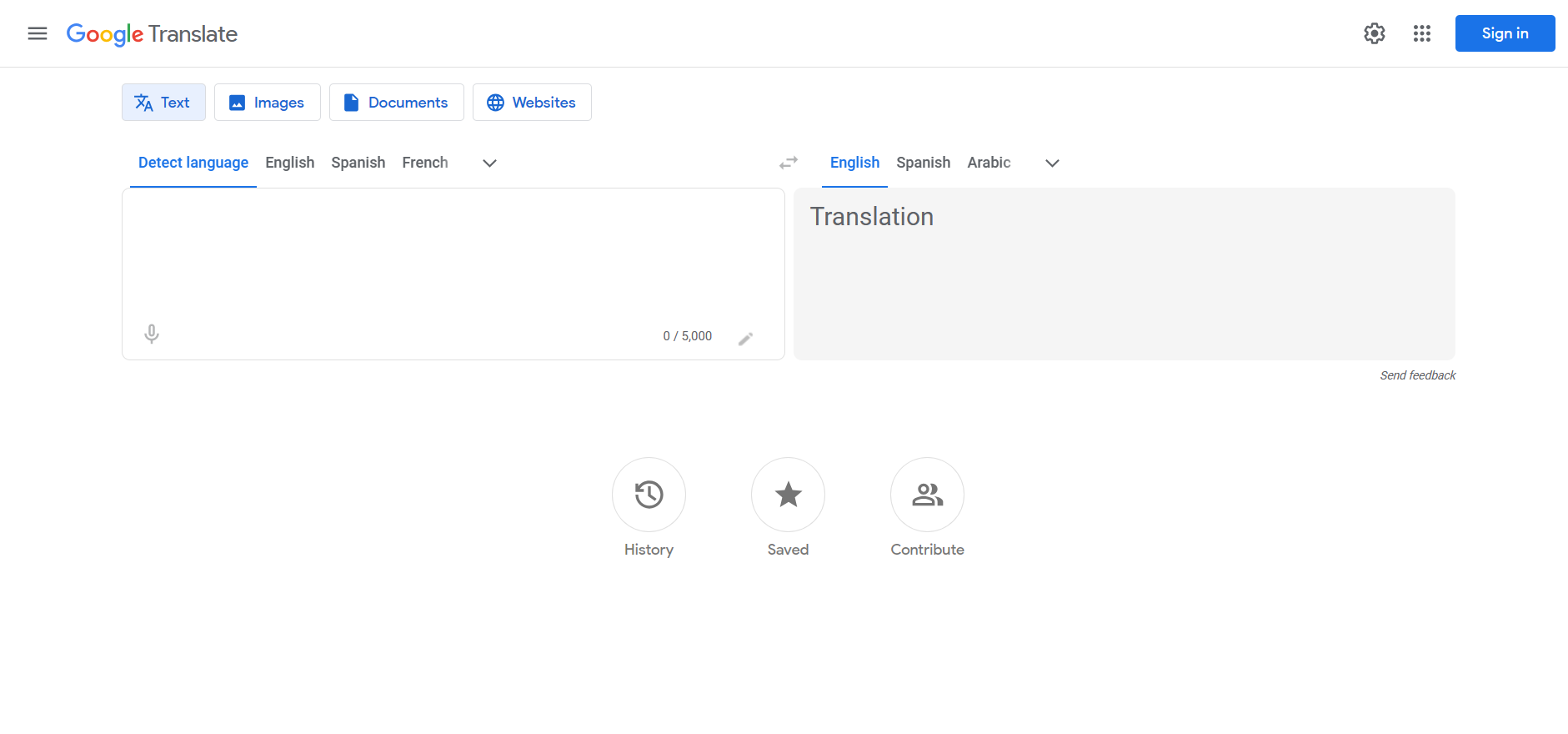Google translation unlimited
9.6 / 10
706ms
95%
100%

README
GOOGLE TRANSLATION UNLIMITED
Introduction
In the era of global communication, the need to quickly and efficiently translate texts into different languages is paramount. This is where the Google Translation Unlimited API comes into play. This revolutionary API offers a robust solution for text translation, with impressive speed and exceptional linguistic quality.
With an almost unlimited translation capacity, the Google Translation Unlimited API can translate over a million characters in a single second. This remarkable performance makes it one of the fastest and most powerful translation APIs available in the market.
One of the major advantages of this API is its lack of character limit, meaning you can translate texts of any length without encountering restrictions. Whether you need to translate short messages or entire documents, this API can handle your translation needs without compromising on speed or quality.
Advantages
The Google Translation Unlimited API offers numerous advantages for developers and businesses looking to integrate machine translation into their applications and services. Here are some of the key benefits:
-
1. Translation Quality:
- The Google Translation Unlimited API utilizes state-of-the-art neural machine translation models, delivering high-quality, natural-sounding translations.
- The API supports over 129 languages, enabling content translation across a vast range of languages.
The API is constantly updated with new models and features, ensuring ever-improving translation quality.
-
2. Ease of Use:
- The API is straightforward to use and integrate into applications and services.
- It provides comprehensive documentation and code samples to help you get started.
- The API is available in multiple programming languages, allowing you to choose the one that best suits your needs.
-
3. Flexibility:
- The API offers great flexibility to cater to your specific requirements.
- You can choose the translation quality level, output format, and other options.
- You can also use the API to translate documents, web pages, and other content types.
-
4. Scalability:
- The API is designed to be scalable and can handle large translation volumes.
- You can use the API to translate millions of words daily.
-
5. Affordable Cost:
- The API is available at an affordable cost, making it accessible to developers and businesses of all sizes.
- You only pay for the words you translate.
-
6. Additional Benefits:
- The API supports Neural Machine Translation, which offers superior translation quality compared to traditional methods.
- The API can be used to translate documents, web pages, and other content types.
- The API is available in multiple programming languages, making it easy to integrate into applications and services.
Conclusion:
The Google Translation Unlimited API is a powerful and versatile tool that can help you translate content across a wide range of languages. It offers high translation quality, ease of use, flexibility, and an affordable cost. If you need to translate content, the Google Translation Unlimited API is an excellent option to consider.
Routes
- Translate
-
Endpoint:
/translate -
Description: Translates text from a source language to a target language.
-
HTTP Method: POST
-
Parameters:
source(optional, default “auto”): Source language of the text to translate.target: Target language to translate the text into.text: Text to translate. (you can translate more than a “million texts per day” without restriction or limitation)
Example code inPython:- Example of
/translatepath
import requests url = "https://google-translation-unlimited.p.rapidapi.com/translate" payload = { "to_lang": "fr", "source": "auto", "texte": "Hello darling , what are you doing now ? I'm happy to speak with you my love" } headers = { "content-type": "application/x-www-form-urlencoded", "X-RapidAPI-Key": "Copy your Rapid-Api-Key here", "X-RapidAPI-Host": "google-translation-unlimited.p.rapidapi.com" } response = requests.post(url, data=payload, headers=headers) print(response.json())- Example of
-
Response: Translated text in the target language.
- Result in Json format
{ "meta": { "original_counter": "76", "translate_counter": "95" }, "translation_data": { "original_text": "Hello darling , what are you doing now ? I'm happy to speak with you my love", "translation": "Bonjour chérie, qu'est-ce que tu fais maintenant ? Je suis heureux de parler avec toi mon amour" } }
- Result in Json format
-
- Detect
- Endpoint:
/detect - Description: Detects the language of the given text.
- HTTP Method: POST
- Parameters:
text: Text you want to detect the language of.
Example code inPython:- Example of
/detectpath
import requests url = "https://google-translation-unlimited.p.rapidapi.com/detect" payload = { "texte": "I love you so much" } headers = { "content-type": "application/x-www-form-urlencoded", "X-RapidAPI-Key": "6636551b55mshbf65bee3b3ade0ap1f1125jsnfc44a347c57c", "X-RapidAPI-Host": "google-translation-unlimited.p.rapidapi.com" } response = requests.post(url, data=payload, headers=headers) print(response.json())- Example of
- Endpoint:
- Response: Detected language of the text.
- Result in Json format
{ "detected_language": "en" }
- Result in Json format
- Support
- Endpoint:
/support - Description: Provides the list of languages supported by the API.
- HTTP Method: GET
- Response: List of supported languages with their language codes.
- Result in Json format
{ "afrikaans": "af", "albanian": "sq", "amharic": "am", // Here is the full response }
- Result in Json format
- Endpoint:
You can use the Available Languages
Available Languages:
| Flag | Code | Language |
|---|---|---|
| 🇿🇦 | af | Afrikaans |
| 🇦🇱 | sq | Albanian |
| 🇪🇹 | am | Amharic |
| 🇸🇦 | ar | Arabic |
| 🇦🇪 | ar-ae | Arabic (U.A.E.) |
| 🇧🇭 | ar-bh | Arabic (Bahrain) |
| 🇩🇿 | ar-dz | Arabic (Algeria) |
| 🇪🇬 | ar-eg | Arabic (Egypt) |
| 🇮🇶 | ar-iq | Arabic (Iraq) |
| 🇯🇴 | ar-jo | Arabic (Jordan) |
| 🇰🇼 | ar-kw | Arabic (Kuwait) |
| 🇱🇧 | ar-lb | Arabic (Lebanon) |
| 🇱🇾 | ar-ly | Arabic (Libya) |
| 🇲🇦 | ar-ma | Arabic (Morocco) |
| 🇴🇲 | ar-om | Arabic (Oman) |
| 🇶🇦 | ar-qa | Arabic (Qatar) |
| 🇸🇦 | ar-sa | Arabic (Saudi Arabia) |
| 🇸🇾 | ar-sy | Arabic (Syria) |
| 🇹🇳 | ar-tn | Arabic (Tunisia) |
| 🇾🇪 | ar-ye | Arabic (Yemen) |
| 🇦🇲 | hy | Armenian |
| 🇮🇳 | as | Assamese |
| 🇧🇴 | ay | Aymara |
| 🇦🇿 | az | Azerbaijani |
| 🇲🇱 | bm | Bambara |
| 🇪🇺 | eu | Basque |
| 🇧🇾 | be | Belarusian |
| 🇧🇩 | bn | Bengali |
| 🇮🇳 | bho | Bhojpuri |
| 🇧🇦 | bs | Bosnian |
| 🇧🇬 | bg | Bulgarian |
| 🇪🇸 | ca | Catalan |
| 🇵🇭 | ceb | Cebuano |
| 🇲🇼 | ny | Chichewa |
| 🇨🇳 | zh-CN | Chinese (Simplified) |
| 🇹🇼 | zh-TW | Chinese (Traditional) |
| 🇭🇰 | zh-hk | Chinese (Hong Kong SAR) |
| 🇲🇴 | zh-mo | Chinese (Macau SAR) |
| 🇸🇬 | zh-sg | Chinese (Singapore) |
| 🇫🇷 | co | Corsican |
| 🇭🇷 | hr | Croatian |
| 🇨🇿 | cs | Czech |
| 🇩🇰 | da | Danish |
| 🇳🇱 | nl | Dutch |
| 🇬🇧 | en | English |
| 🇪🇸 | eo | Esperanto |
| 🇪🇪 | et | Estonian |
| 🇬🇭 | ee | Ewe |
| 🇵🇭 | tl | Filipino |
| 🇫🇮 | fi | Finnish |
| 🇫🇷 | fr | French |
| 🇳🇱 | fy | Frisian |
| 🇪🇸 | gl | Galician |
| 🇬🇪 | ka | Georgian |
| 🇩🇪 | de | German |
| 🇬🇷 | el | Greek |
| 🇬🇾 | gn | Guarani |
| 🇮🇳 | gu | Gujarati |
| 🇭🇹 | ht | Haitian Creole |
| 🇳🇬 | ha | Hausa |
| 🇺🇸 | haw | Hawaiian |
| 🇮🇱 | iw | Hebrew |
| 🇮🇳 | hi | Hindi |
| 🇱🇦 | hmn | Hmong |
| 🇭🇺 | hu | Hungarian |
| 🇮🇸 | is | Icelandic |
| 🇳🇬 | ig | Igbo |
| 🇵🇭 | ilo | Ilocano |
| 🇮🇩 | id | Indonesian |
| 🇮🇪 | ga | Irish |
| 🇮🇹 | it | Italian |
| 🇯🇵 | ja | Japanese |
| 🇮🇩 | jv | Javanese |
| 🇮🇳 | kn | Kannada |
| 🇰🇿 | kk | Kazakh |
| 🇰🇭 | km | Khmer |
| 🇷🇼 | rw | Kinyarwanda |
| 🇰🇬 | ky | Kirghiz |
| 🇰🇷 | ko | Korean |
| 🇰🇺 | ku | Kurdish (Kurmanji) |
| 🇱🇦 | lo | Lao |
| 🇻🇦 | la | Latin |
| 🇱🇻 | lv | Latvian |
| 🇨🇬 | ln | Lingala |
| 🇱🇹 | lt | Lithuanian |
| 🇲🇰 | mk | Macedonian |
| 🇲🇬 | mg | Malagasy |
| 🇲🇾 | ms | Malay |
| 🇲🇻 | ml | Malayalam |
| 🇲🇹 | mt | Maltese |
| 🇳🇿 | mi | Maori |
| 🇮🇳 | mr | Marathi |
| 🇲🇩 | mo | Moldavian |
| 🇲🇳 | mn | Mongolian |
| 🇲🇪 | sr-ME | Montenegrin |
| 🇳🇷 | na | Nauru |
| 🇳🇵 | ne | Nepali |
| 🇳🇴 | no | Norwegian |
| 🇳🇴 | nb | Norwegian (Bokmål) |
| 🇳🇴 | nn | Norwegian (Nynorsk) |
| 🇫🇷 | oc | Occitan |
| 🇮🇳 | or | Oriya |
| 🇪🇹 | om | Oromo |
| 🇵🇰 | ps | Pashto |
| 🇮🇷 | fa | Persian |
| 🇵🇱 | pl | Polish |
| 🇵🇹 | pt | Portuguese |
| 🇧🇷 | pt-br | Portuguese (Brazil) |
| 🇵🇹 | pt-pt | Portuguese (Portugal) |
| 🇮🇳 | pa | Punjabi |
| 🇵🇪 | qu | Quechua |
| 🇷🇴 | ro | Romanian |
| 🇷🇺 | ru | Russian |
| 🇼🇸 | sm | Samoan |
| 🇨🇫 | sg | Sango |
| 🇸🇰 | sa | Sanskrit |
| 🏴 | gd | Scots Gaelic |
| 🇷🇸 | sr | Serbian |
| 🇷🇸 | sr-Latn | Serbian (Latin) |
| 🇱🇸 | st | Sesotho |
| 🇿🇦 | tn | Setswana |
| 🇿🇼 | sn | Shona |
| 🇵🇰 | sd | Sindhi |
| 🇱🇰 | si | Sinhalese |
| 🇸🇿 | ss | Siswati |
| 🇸🇰 | sk | Slovak |
| 🇸🇮 | sl | Slovenian |
| 🇸🇴 | so | Somali |
| 🇪🇸 | es | Spanish |
| 🇦🇷 | es-ar | Spanish (Argentina) |
| 🇧🇴 | es-bo | Spanish (Bolivia) |
| 🇨🇱 | es-cl | Spanish (Chile) |
| 🇨🇴 | es-co | Spanish (Colombia) |
| 🇨🇷 | es-cr | Spanish (Costa Rica) |
| 🇩🇴 | es-do | Spanish (Dominican Republic) |
| 🇪🇨 | es-ec | Spanish (Ecuador) |
| 🇸🇻 | es-sv | Spanish (El Salvador) |
| 🇬🇹 | es-gt | Spanish (Guatemala) |
| 🇭🇳 | es-hn | Spanish (Honduras) |
| 🇲🇽 | es-mx | Spanish (Mexico) |
| 🇳🇮 | es-ni | Spanish (Nicaragua) |
| 🇵🇦 | es-pa | Spanish (Panama) |
| 🇵🇾 | es-py | Spanish (Paraguay) |
| 🇵🇪 | es-pe | Spanish (Peru) |
| 🇵🇷 | es-pr | Spanish (Puerto Rico) |
| 🇪🇸 | es-es | Spanish (Spain) |
| 🇺🇸 | es-us | Spanish (United States) |
| 🇺🇾 | es-uy | Spanish (Uruguay) |
| 🇻🇪 | es-ve | Spanish (Venezuela) |
| 🇸🇩 | su | Sundanese |
| 🇹🇿 | sw | Swahili |
| 🇸🇪 | sv | Swedish |
| 🇸🇾 | syr | Syriac |
| 🇵🇭 | tl | Tagalog |
| 🇹🇯 | tg | Tajik |
| 🇮🇳 | ta | Tamil |
| 🇷🇺 | tt | Tatar |
| 🇮🇳 | te | Telugu |
| 🇹🇭 | th | Thai |
| 🇧🇹 | bo | Tibetan |
| 🇪🇷 | ti | Tigrinya |
| 🇹🇴 | to | Tonga |
| 🇿🇦 | ts | Tsonga |
| 🇹🇷 | tr | Turkish |
| 🇹🇲 | tk | Turkmen |
| 🇬🇭 | tw | Twi |
| 🇨🇳 | ug | Uighur |
| 🇺🇦 | uk | Ukrainian |
| 🇵🇰 | ur | Urdu |
| 🇺🇿 | uz | Uzbek |
| 🇻🇳 | vi | Vietnamese |
| 🇻🇳 | vo | Volapük |
| 🏴 | cy | Welsh |
| 🇸🇳 | wo | Wolof |
| 🇿🇦 | xh | Xhosa |
| 🇮🇱 | yi | Yiddish |
| 🇳🇬 | yo | Yoruba |
| 🇿🇦 | zu | Zulu |
Available Languages
Available language part 2
| Code | Language Name | Flag |
|---|---|---|
| af | Afrikaans | 🇿🇦 |
| sq | Albanian | 🇦🇱 |
| am | Amharic | 🇪🇹 |
| ar | Arabic | 🇸🇦 |
| hy | Armenian | 🇦🇲 |
| az | Azerbaijani | 🇦🇿 |
| eu | Basque | 🇪🇸 |
| be | Belarusian | 🇧🇾 |
| bn | Bengali | 🇧🇩 |
| bs | Bosnian | 🇧🇦 |
| bg | Bulgarian | 🇧🇬 |
| ca | Catalan | 🇪🇸 |
| ce | Cebuano | |
| ny | Chichewa | 🇲🇼 |
| zh | Chinese | 🇨🇳 |
| co | Corsican | 🇫🇷 |
| hr | Croatian | 🇭🇷 |
| cs | Czech | 🇨🇿 |
| da | Danish | 🇩🇰 |
| nl | Dutch | 🇳🇱 |
| eo | Esperanto | |
| et | Estonian | 🇪🇪 |
| tl | Filipino | 🇵🇭 |
| fi | Finnish | 🇫🇮 |
| fr | French | 🇫🇷 |
| fy | Frisian | 🇳🇱 |
| gl | Galician | 🇪🇸 |
| ka | Georgian | 🇬🇪 |
| de | German | 🇩🇪 |
| el | Greek | 🇬🇷 |
| gu | Gujarati | 🇮🇳 |
| ht | Haitian Creole | 🇭🇹 |
| ha | Hausa | 🇳🇬 |
| iw | Hebrew | 🇮🇱 |
| hi | Hindi | 🇮🇳 |
| hm | Hmong | 🤷♂️ |
| hu | Hungarian | 🇭🇺 |
| is | Icelandic | 🇮🇸 |
| ig | Igbo | 🇳🇬 |
| ga | Irish | 🇮🇪 |
| it | Italian | 🇮🇹 |
| jw | Javanese | |
| kn | Kannada | 🇮🇳 |
| kk | Kazakh | 🇰🇿 |
| km | Khmer | 🇰🇭 |
| rw | Kinyarwanda | 🇷🇼 |
| ko | Korean | 🇰🇷 |
| ku | Kurdish (Kurmanji) | 🇭🇺 |
| ky | Kyrgyz | 🇰🇬 |
| lo | Lao | 🇱🇦 |
| la | Latin | |
| lv | Latvian | 🇱🇻 |
| lt | Lithuanian | 🇱🇹 |
| lb | Luxembourgish | 🇱🇺 |
| mk | Macedonian | 🇲🇰 |
| mg | Malagasy | 🇲🇬 |
| ms | Malay | 🇲🇾 |
| ml | Malayalam | 🇮🇳 |
| mt | Maltese | 🇲🇹 |
| mi | Maori | 🇳🇿 |
| mr | Marathi | 🇮🇳 |
| mn | Mongolian | 🇲🇳 |
| my | Myanmar (Burmese) | 🇲🇲 |
| ne | Nepali | 🇳🇵 |
| no | Norwegian | 🇳🇴 |
| or | Odia (Oriya) | 🇮🇳 |
| ps | Pashto | 🇦🇫 |
| fa | Persian | 🇮🇷 |
| pl | Polish | 🇵🇱 |
| pt | Portuguese | 🇵🇹 |
| pa | Punjabi | 🇮🇳 |
| ro | Romanian | 🇷🇴 |
| ru | Russian | 🇷🇺 |
| sm | Samoan | 🇼🇸 |
| gd | Scots Gaelic | 🏴 |
| sr | Serbian | 🇷🇸 |
| st | Sesotho | 🇱🇸 |
| sn | Shona | 🇿🇼 |
| sd | Sindhi | 🇵🇰 |
| si | Sinhala | 🇱🇰 |
| sk | Slovak | 🇸🇰 |
| sl | Slovenian | 🇸🇮 |
| so | Somali | 🇸🇴 |
| es | Spanish | 🇪🇸 |
| su | Sundanese | 🇮🇩 |
| sw | Swahili | 🇰🇪 |
| sv | Swedish | 🇸🇪 |
| tg | Tajik | 🇹🇯 |
| ta | Tamil | 🇮🇳 |
| tt | Tatar | 🇷🇺 |
| te | Telugu | 🇮🇳 |
| th | Thai | 🇹🇭 |
| tr | Turkish | 🇹🇷 |
| tk | Turkmen | 🇹🇲 |
| uk | Ukrainian | 🇺🇦 |
| ur | Urdu | 🇵🇰 |
| ug | Uyghur | 🇨🇳 |
| uz | Uzbek | 🇺🇿 |
| vi | Vietnamese | 🇻🇳 |
| cy | Welsh | 🏴 |
| xh | Xhosa | 🇿🇦 |
| yi | Yiddish | 🇮🇱 |
| yo | Yoruba | 🇳🇬 |
| zu | Zulu | 🇿🇦 |
Usage
Here’s an example of using the translation API in Python:
import requests
url = "https://google-translation-unlimited.p.rapidapi.com/translate"
payload = {
"texte": "Hello darling, what are you doing now? I'm happy to speak with you my love",
"to_lang": "fr"
}
headers = {
"content-type": "application/x-www-form-urlencoded",
"X-RapidAPI-Key": "your RapidApi keys", # Add your RapidAPI key here
"X-RapidAPI-Host": "google-translation-unlimited.p.rapidapi.com"
}
response = requests.post(url, data=payload, headers=headers)
if response.status_code == 200:
translated_text = response.json()["translated_text"]
print("Translated Text:", translated_text)
else:
print("Error:", response.text)
Here’s an example of using the translation API in Nodejs:
const axios = require('axios');
const encodedParams = new URLSearchParams();
encodedParams.set('texte', 'Hello darling , what are you doing now ? I'm happy to speak with you my love');
encodedParams.set('to_lang', 'fr');
const options = {
method: 'POST',
url: 'https://google-translation-unlimited.p.rapidapi.com/translate',
headers: {
'content-type': 'application/x-www-form-urlencoded',
'X-RapidAPI-Key': 'your RapidApi keys", # Add your RapidAPI key here
'X-RapidAPI-Host': 'google-translation-unlimited.p.rapidapi.com'
},
data: encodedParams,
};
try {
const response = await axios.request(options);
console.log(response.data);
} catch (error) {
console.error(error);
}
Here’s an example of using the translation API in Java:
OkHttpClient client = new OkHttpClient();
MediaType mediaType = MediaType.parse("application/x-www-form-urlencoded");
RequestBody body = RequestBody.create(mediaType, "texte=Hello World!&to_lang=fr)
Request request = new Request.Builder()
.url("https://google-translation-unlimited.p.rapidapi.com/translate")
.post(body)
.addHeader("content-type", "application/x-www-form-urlencoded")
.addHeader("X-RapidAPI-Key", "your RapidApi keys") # Add your RapidAPI key here
.addHeader("X-RapidAPI-Host", "google-translation-unlimited.p.rapidapi.com")
.build();
Response response = client.newCall(request).execute();
If you have any problem, contact:
- WhatsApp: +261347262824
- Facebook: Åndry RL
- Email : andryerics@gmail.com
License
Apache License
Copyright © 2019 Åndry RL