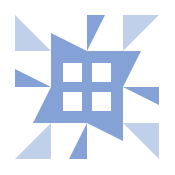
Daily-Sec-Financial-Statement-Dataset
8.6 / 10
1,058ms
95%
N/A
Get your first dataset
-
Open the hub page of the API https://rapidapi.com/hansjoerg.wingeier/api/daily-sec-financial-statement-dataset/
-
Open the “all” node on the left and select “GET content”
-
Press the “Test Endpoint” button
Note: You need to have an account on RapidAPI to use the API.
-
In the Results view, choose an entry with subscription “basic”, e.g 2023-07-07
-
Open the “basic” node on the left and select “GET basic_daily”
-
Enter the “date” (e.g., 2023-07-07) under “Required Parameters” and press the “Test Endpoint” button. Note: data for the last 365 days are available, so you might need to adapt the date (see the results of the previous “GET content” call to find out which dates are available).
-
In the Results section, you will see some cryptic characters, which mainly means, that the request generally is working.
-
In order to download the content as file, you have two possibilities:
8.1 Use many of the existing code snippets to download the data and store it as a zip file
8.2 Call the URL directly and add your API-key as query Parameter
8.2.1 Copy the key from
8.2.2 Add the key to the url like shown here
https://daily-sec-financial-statement-dataset.p.rapidapi.com/basic/day/2023-07-07/?rapidapi-key=<your key>