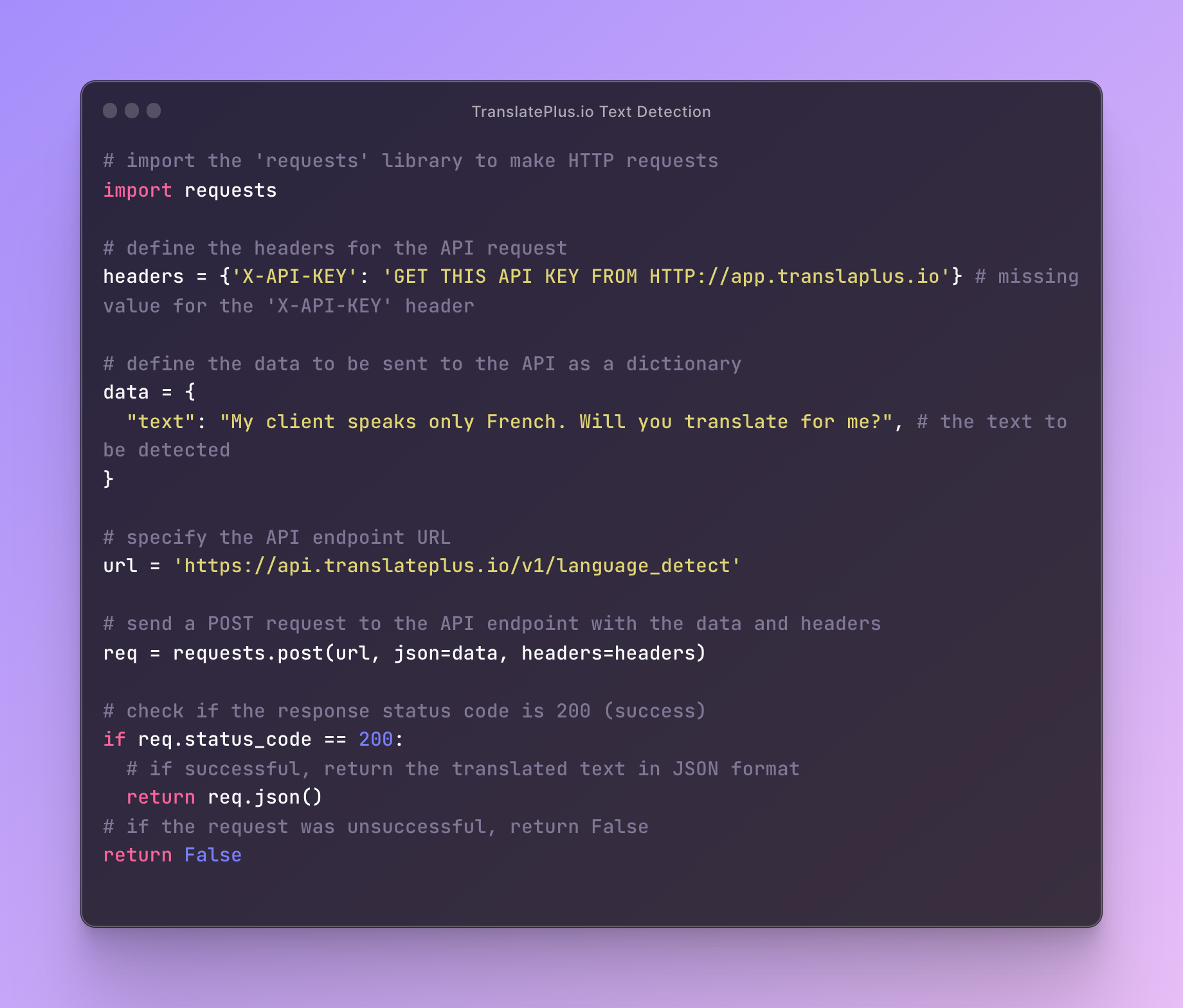Translate Plus
By
Sohail Ahmed |
Updated a month ago |
Translation
Popularity
9.9 / 10
Latency
337ms
Service Level
100%
Health Check
N/A
Back to All Tutorials (2)
How to detect language of text using Official TranslatePlus API
Sure, here’s a brief tutorial on how to use the TranslatePlus API service to detect the language of a text string:
- First, you’ll need to sign up for an account with TranslatePlus at https://app.translateplus.io/.
- Once you’ve signed up, you’ll be provided with an API key. Keep this key safe as you’ll need it to authenticate your API requests.
- Choose the “language_detect” endpoint for the API service.
- Construct your API request with the necessary parameters. In this case, you’ll need to provide a JSON object containing a “text” field with the text string you want to detect the language of.
- Send your API request to the “language_detect” endpoint using the HTTPS POST method. Make sure to include your API key in the headers to authenticate your request.
- Once you’ve received a response from the API, process the returned data as necessary. In this case, the API will return a JSON object containing the detected language name.
Here’s an example API request using the TranslatePlus “language_detect” endpoint:
Python Code