There’s no better time of year than the holiday break to work on a side project. We’re writing up profiles of APIs over the next 12 days so you can get inspired.
Today, we’re highlighting Square’s eCommerce API!

There’s a lot of eCommerce APIs out there, but we talked to Developer Evangelist Tristan Sokol on what makes Square unique. Read on!
What’s the Square eCommerce API and what can you do with it?
The Square eCommerce API lets you accept, process and filter online payments through Square. As you might’ve guessed from the name, the Square eCommerce API is specifically for online payments. However, if your company or store uses a physical Square reader, you can store data from both your in-store purchases and online sales in one place.
Definitely makes the inventory process a whole lot easier!
Why we love it
One of the biggest differentiators for the Square eCommerce API is that it puts less liability on the developer’s shoulders. With the Square eCommerce API, your app doesn’t actually have to store any credit card information. The API stores any credit card information in iframes that go directly to Square’s servers.
This system is a big deal, because as a developer, you aren’t on the hook for PCI compliance (security standards applied to any apps that accept, process, or store credit card information). In Tristan’s words, “”our eCommerce API is designed so that you (the developer) never have to worry about having the user’s credit card information.”
Make your own call with the Square eCommerce API
You can start making calls within your browser using our Square eCommerce package page. You’ll need to go to Square directly to get a clientID and clientSecret, but then you can start making calls from RapidAPI. Here’s how to get started:
1. Head over to squareup.com and create an account to start using the API.
2. Visit https://connect.squareup.com/apps and sign in.
3. Register an application:
3a. Click “New Application”.
3b. Enter a name for your application (Note that your application name can’t include the word “Square”.)
3c: Click “Create App”
4. After you complete the registration you will see Application ID and Application Secret. For development, please only use the sandbox ID and Secret!

Next, you can use the Sandbox access token (found at the bottom of the page) in order to test the API from the RapidAPI console:

Start by generating an accessToken using RapidAPI. You should be able to start testing API calls in Sandbox mode!
Behind the scenes: how the Square eCommerce API was built
The Square eCommerce API is relatively new. It was only released this year in March. The Square eCommerce API proof of concept was originally written in Node.js, but as the user base expanded, there was an upper limit in performance. The team decided to rewrite the API using Go.
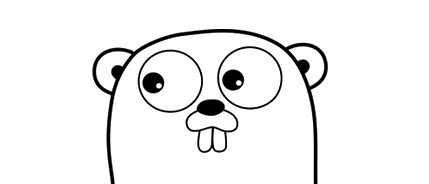
In Tristan’s words, “Go has a lot of advantages in the way it scales.” That might be the reasons other companies (like Google) use Go for their services.
Want even more APIs?
We’ve still got 12 days of APIs for side project inspiration!
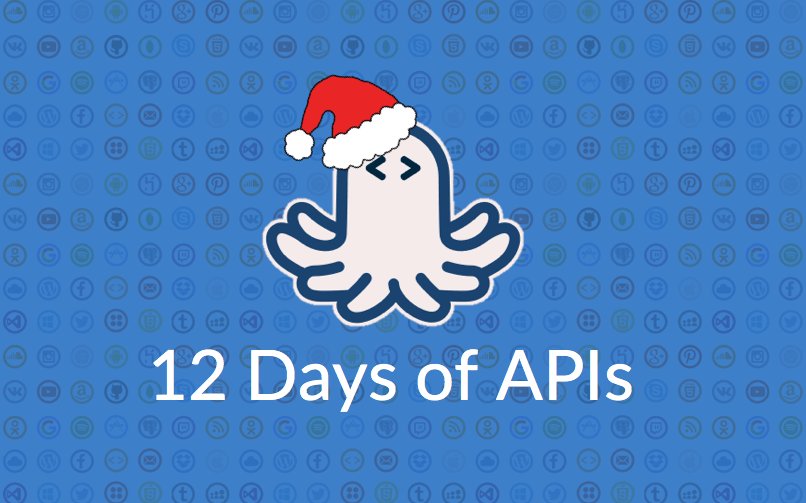
Check out our post yesterday on Postmates delivery API and stay tuned for 10 more days of APIs.
Also check out more related payment APIs here like Stripe, PayPal and more!
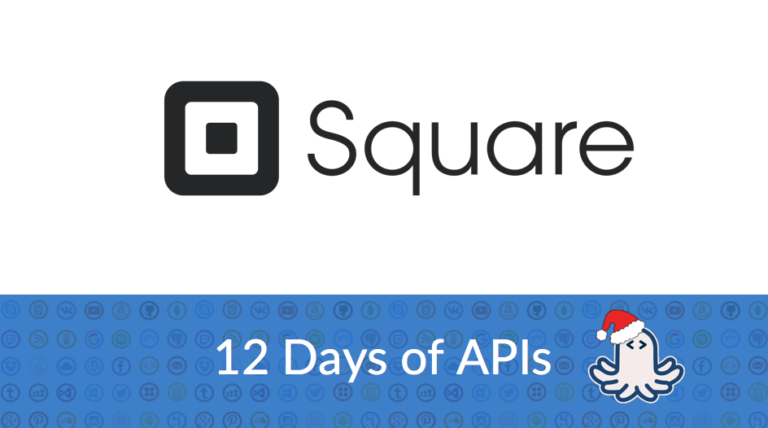
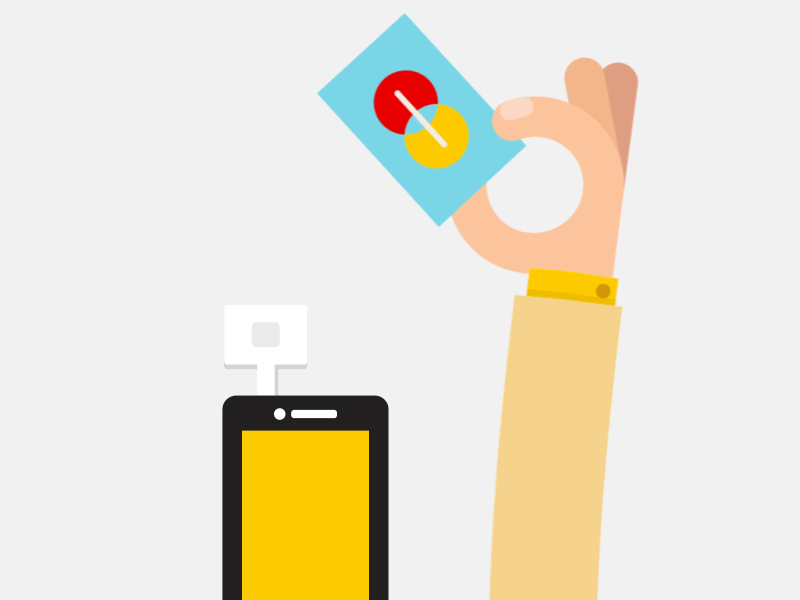
Leave a Reply