Application Program Interface (API) permits the interaction between two systems. And with almost every institution adopting the API strategy, it’s critical that you understand the various aspects and fundamentals of API and how to manage them so that you can deliver the highest level of user experience. One crucial thing that you need to understand is what an API endpoint is and why it is essential.
Related: How to find APIs?
What Is An API Endpoint?
In simple terms, an API endpoint is the point of entry in a communication channel when two systems are interacting. It refers to touchpoints of the communication between an API and a server. The endpoint can be viewed as the means from which the API can access the resources they need from a server to perform their task. An API endpoint is basically a fancy word for a URL of a server or service.
We all know that APIs operate through ‘requests’ and ‘responses.’ And when an API requests to access data from a web application or server, a response is always sent back. The location where the API sends a request and where the response emanates is what is known as an endpoint. Reputedly, the endpoint is the most crucial part of the API documentation since it’s what the developer will implement to make their requests.
API vs Endpoint
An API refers to a set of protocols and tools that allow interaction between two different applications. In simple terms, it is a technique that enables third-party vendors to write programs that can easily interface with each other. On the other hand, an endpoint is the place of interaction between applications. API refers to the whole set of protocols that allows communication between two systems while an endpoint is a URL that enables the API to gain access to resources on a server.
Why Are API Endpoints Important?
As more individuals are starting to appreciate the use of APIs to aid in the transfer of critical data, transactions, and processes, it has become vitally imperative to understand the various aspects that makeup API. As such, making sure that the communication touchpoints between systems are robust is crucial to API success. Endpoints help to depict the exact location of the resources to be accessed by API and also play a vital role in ensuring that the software which is interacting with the API is functioning correctly. Therefore, the performance and productivity of APIs depend on its ability to interact and communicate with endpoints effectively.
How Are API Endpoints Secured?
In this age of digital economy when massive loads of data are being piped through APIs, whether it is in science, education, gaming or business, it is surprising that nothing much is being said about the security of data and information on APIs. However, this write-up highlights a few things that can be done to improve the safety of APIs. The first thing is to secure the API endpoints.
Related: How to Test API Endpoints
The begging question is: How do you secure API endpoints?
1. Utilize one-way password hashing
To guarantee the safety of API endpoints, it is recommended that you store your password using (“one-way”) or asymmetric encryption algorithms. Symmetric and plain-text storage of passwords should be avoided at all costs.
2. Make HTTPS your only option
APIs that allow users and applications to interact via HTTP and other non-secure protocols are highly prone to hackers. To avoid putting your clients in danger, it is crucial to make sure that HTTPs is the only available option regardless of how trivial the endpoint might seem.
3. Institute rate limiting
Enforcing a limit of how many requests a customer can make to the API helps to discourage bots and avoid unnecessary use of system resources.
4. Solid authentication
Although every API comes with a distinct form of authentication, there are a few authentication techniques that industry leaders perceive to be the best. For instance, the Oath2 system is preferred since it segregates accounts into various resources and permits limited access to the token bearer.
5. Input validation is crucial
Validating input helps to decipher and identify threats early enough before they reach the clients. Atop checking whether data in the right format, you should also look for other surprises such as SQL injection which might erase your database if left unchecked.
What Is The Best Way To Publish API Endpoints (On RapidAPI)?
The primary function of API endpoints is to provide a means of interaction between an API and a server. Each endpoint boasts a specified format both for its request and responses. And the best thing is that you don’t need any knowledge to use them. RapidAPI allows you to publish, launch and monetize your API on the world’s largest API marketplace. Using a simple UI, you can add your endpoints and parameters in minutes. As long as you use the right format, you will be able to utilize your API endpoints effectively.
How to Create your own API Endpoint?
From https://docs.rapidapi.com/docs/endpoints:
To start, go to the Endpoints tab of your API Definition. Select the “+Create Endpoint” button.
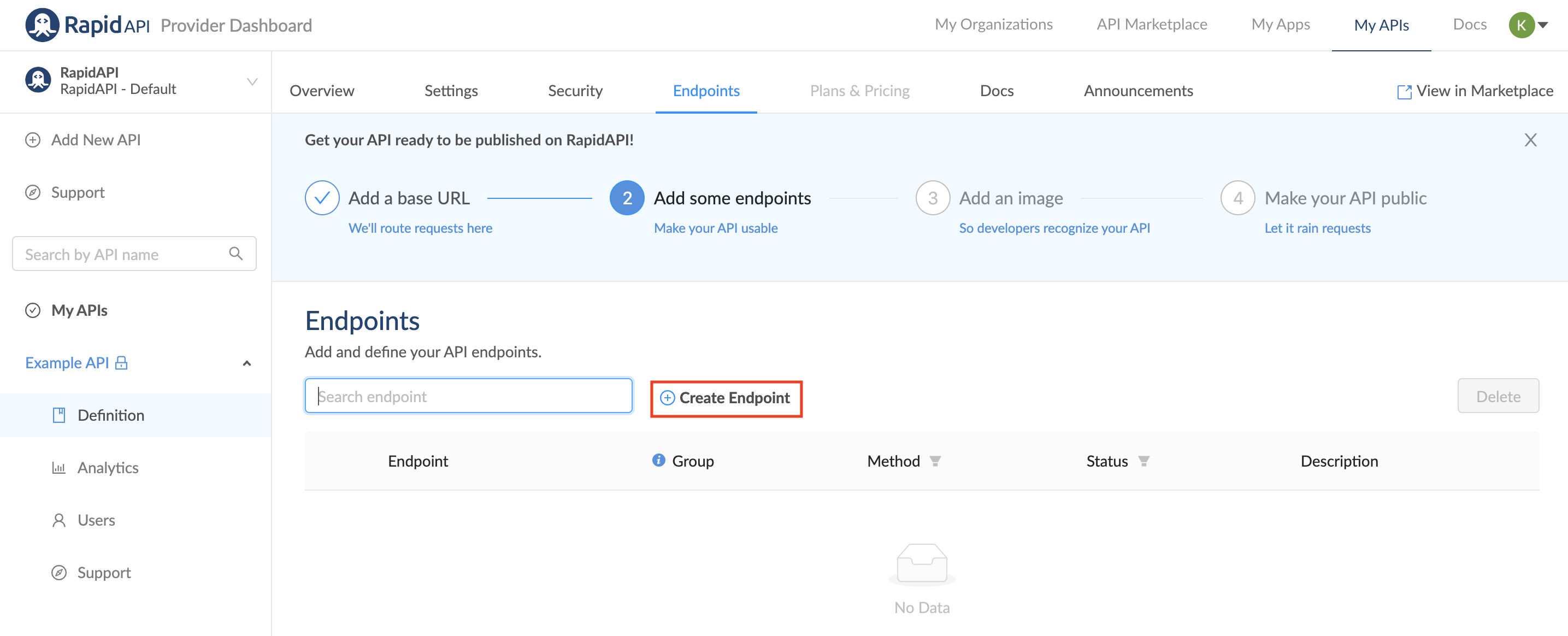
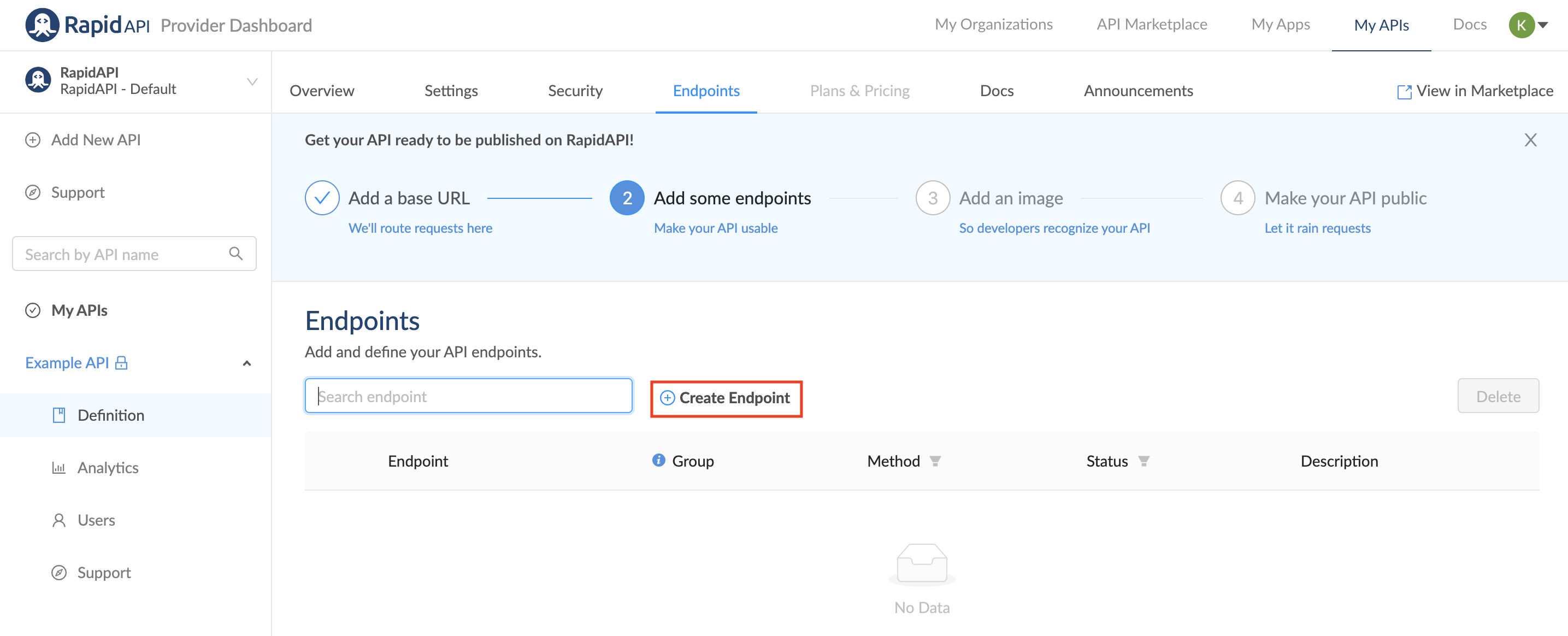 The following page will then appear:
The following page will then appear:
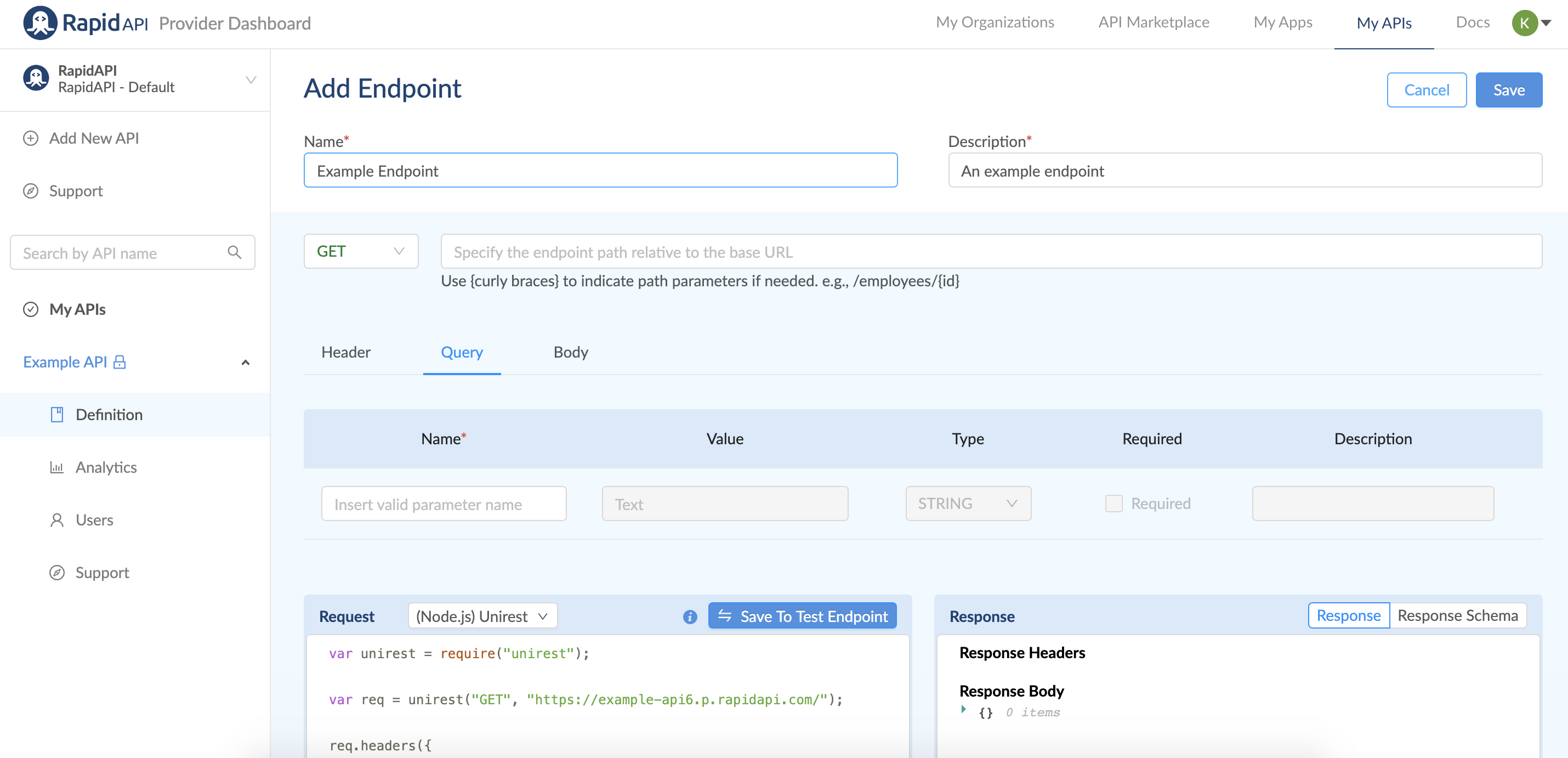
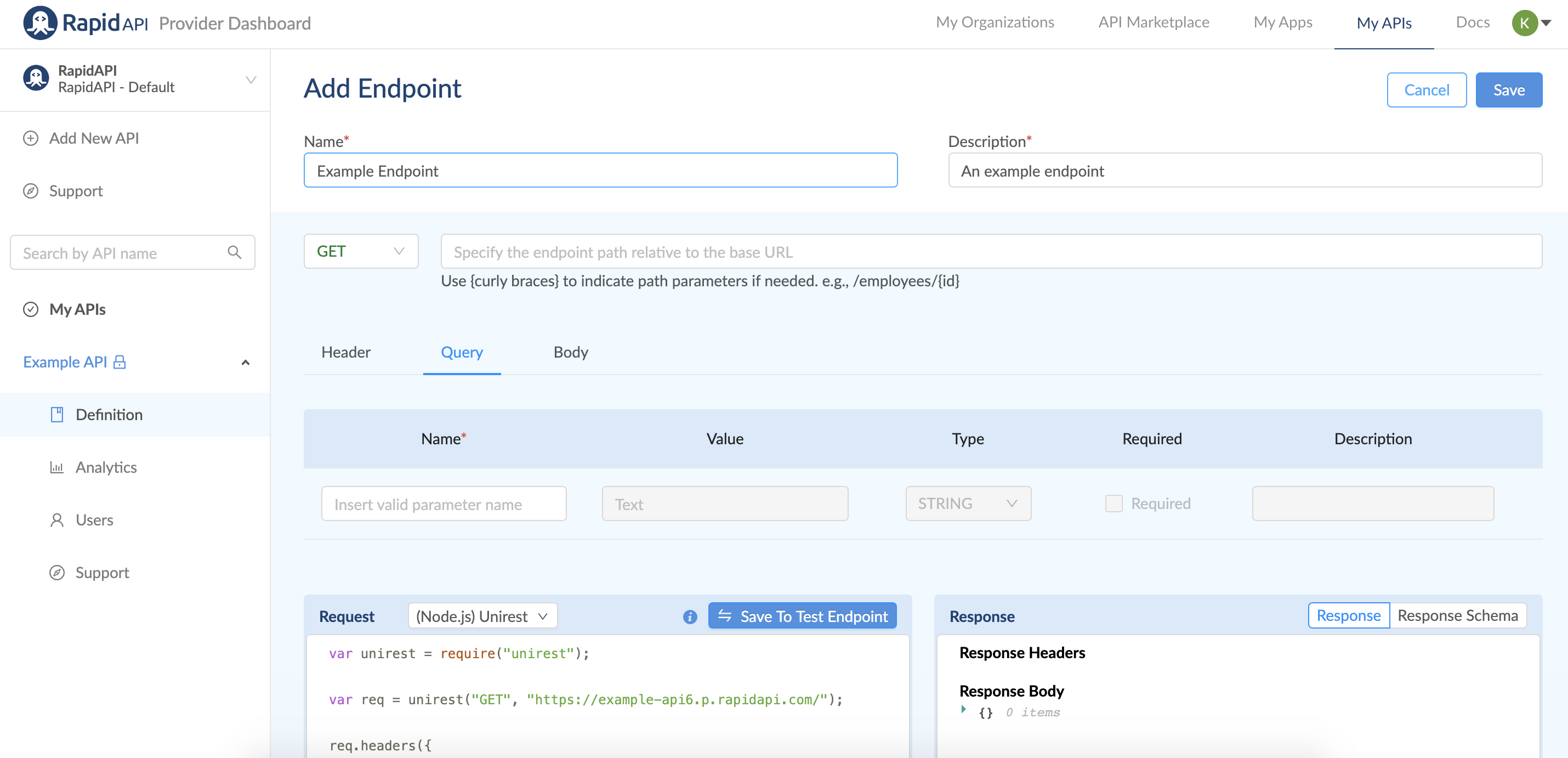 This page is where you can define all of the following functionality:
This page is where you can define all of the following functionality:
- Name: You can provide a descriptive name for the endpoint or just set the name to match the route. This will be the name visualized in the quick menu on the right-hand side of the Documentation explorer
- Description: This helps developers understand what the endpoint does.
- Method: Defines the HTTP method that will be used to call your endpoint. RapidAPI supports GET, POST, PUT, PATCH, and DELETE.
- Path: The route to the endpoint, remember this path does not including your Base URL. In some cases, you might want to allow the user to specify a parameter in the Route, therefore, you can use curly braces to encapsulate the user-defined parameter. For example, if I enter “/status/{appid}” as a Route an additional parameter input box will be created for the user to specify the parameter’s value in the console once you’ve saved the endpoint.
- Group: API groups are used to visualize similar API endpoints together, which allows developers to find similar endpoints faster.
Request Headers
You can specify custom headers to be passed to your API endpoint by the user. To add a header, navigate to the Header tab on the Add Endpoint screen.
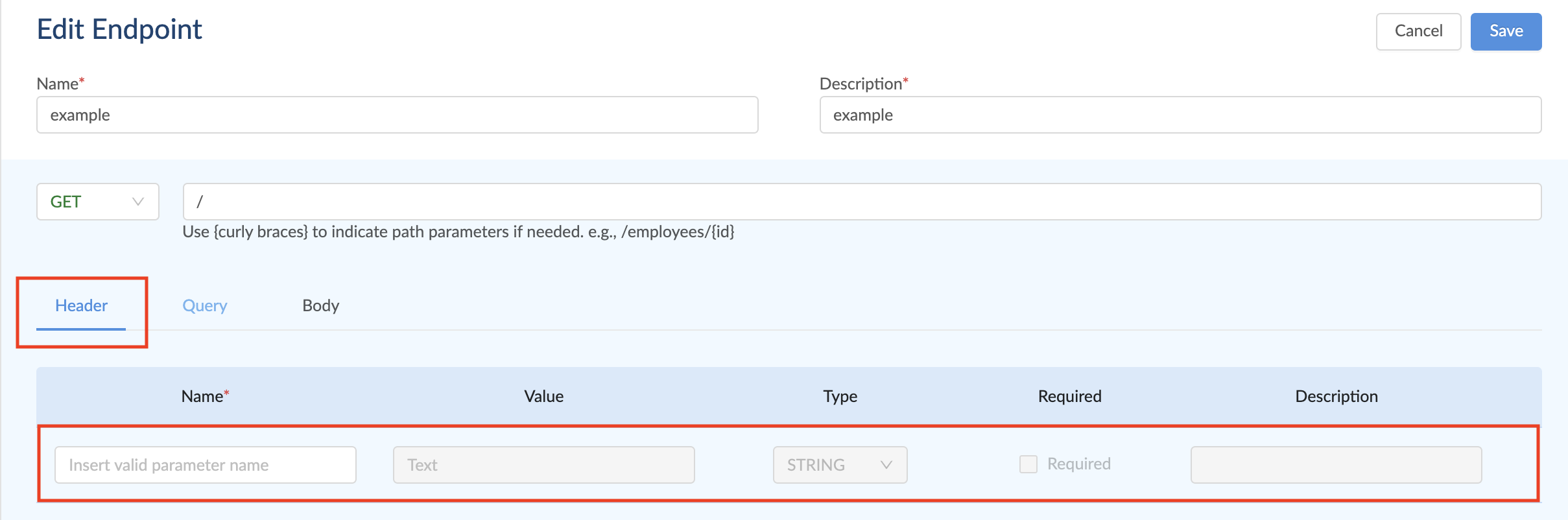
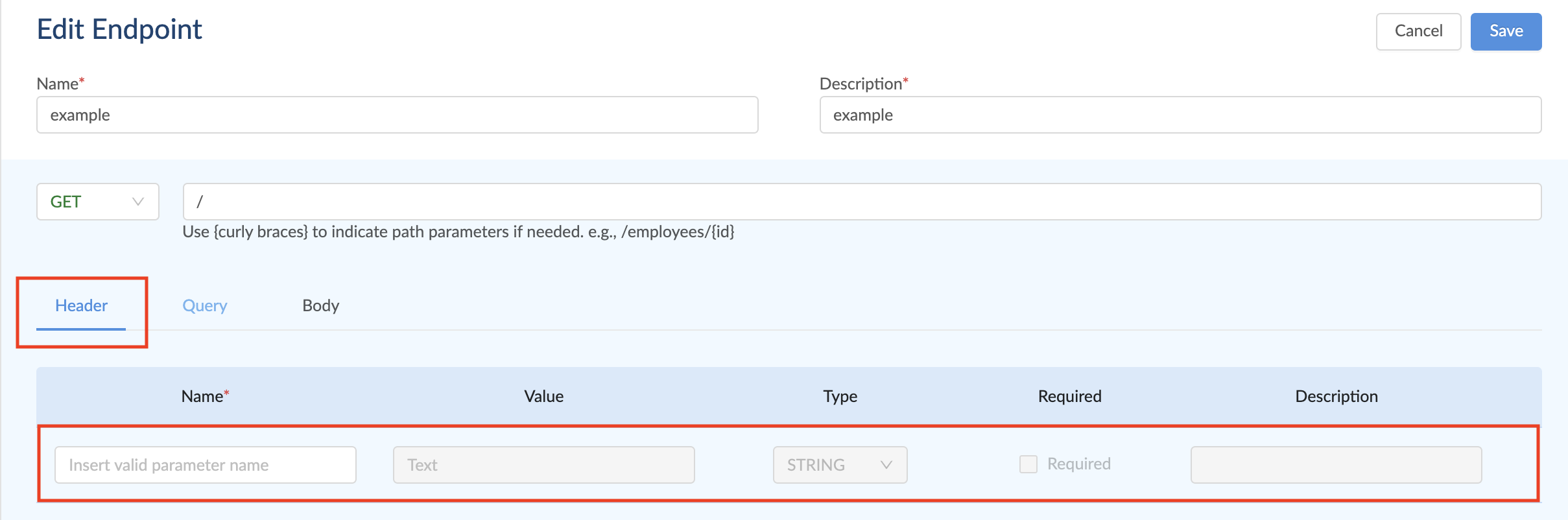 You can provide the following information for request headers:
You can provide the following information for request headers:
- Name: A name is required for your header parameter.
- Value: A value can be pre-filled into the header parameter to be displayed on the RapidAPI Marketplace when users test the endpoint.
- Type: Choose from String, Enum, Number, Boolean, Date, Time or Geopoint.
- Required: Check this box to make the header string parameter required.
- Description: Describe the parameter in a few words.
Query String Parameters
Adding a Query String parameter can be used to add additional parameters to a request. For example, a filter (imagine “?limit” or “?offset”) could be an additional query string parameter passed with the request. To add a query string parameter, navigate to the Query tab on the Add Endpoint screen.
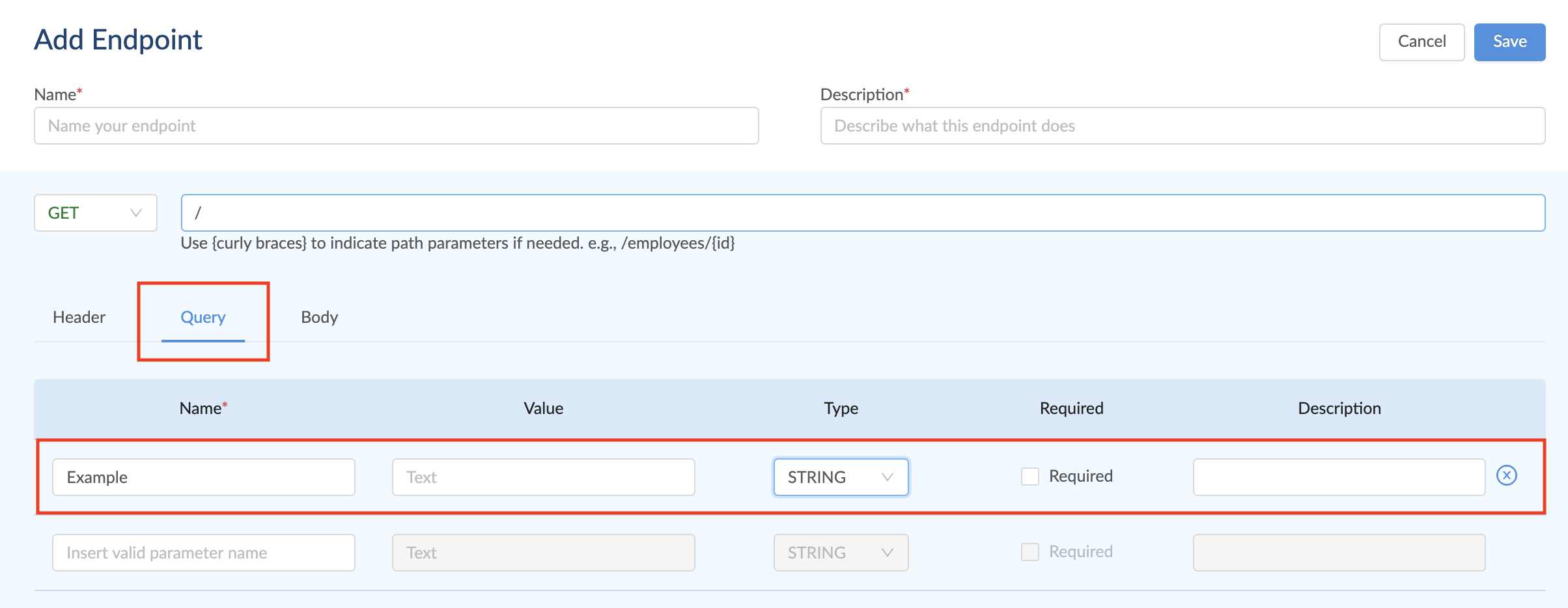
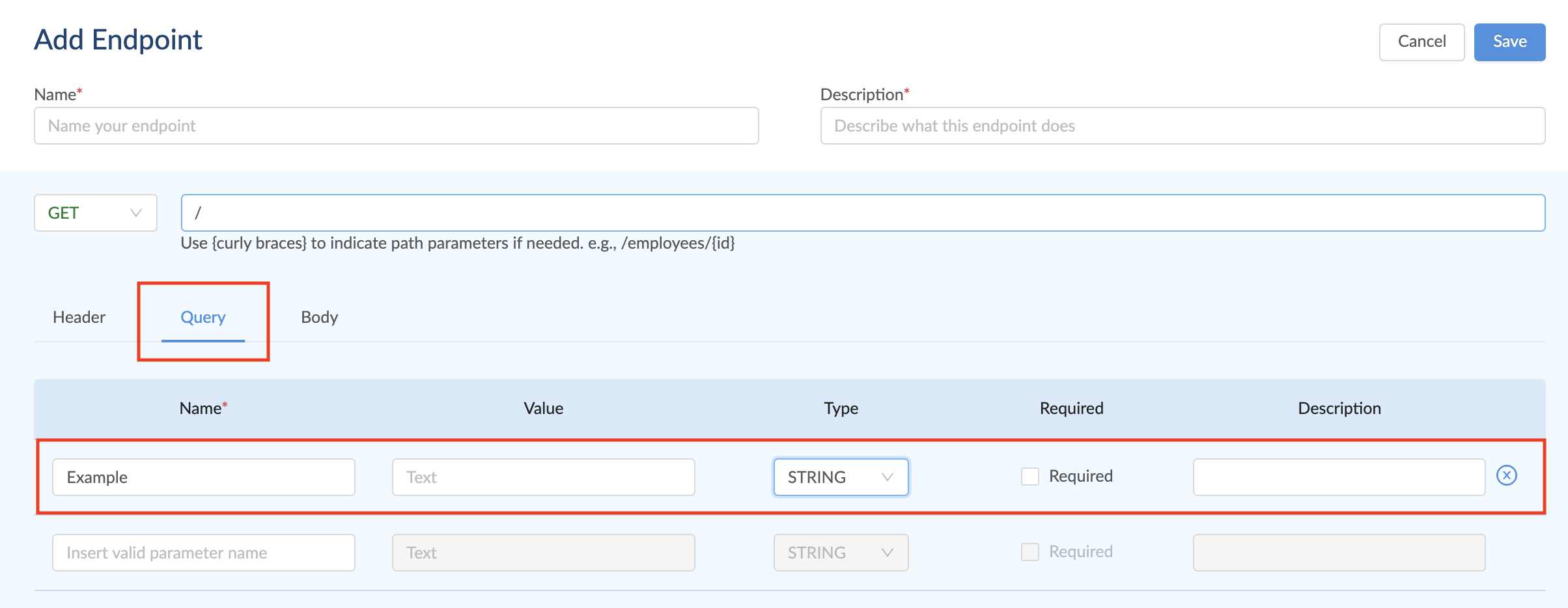 You can provide the following information for query string parameters:
You can provide the following information for query string parameters:
- Name: A name is required for your query parameter.
- Value: A value can be pre-filled into the query parameter to be displayed on the RapidAPI Marketplace when users test the endpoint.
- Type: Choose from String, Enum, Number, Boolean, Date, Time or Geopoint.
- Required: Check this box to make the query string parameter required.
- Description: Describe the parameter in a few words.
Body Parameters (Only for POST, PUT and PATCH)
When you specify the method to query the endpoint as a POST, PUT, or PATCH method, you can also define a payload for the request. You can add it as a form parameter or as a model.
Payload Form Encoded Parameters
A payload defined as a form-encoded parameter is the simplest and recommended way to pass arguments into the payload.
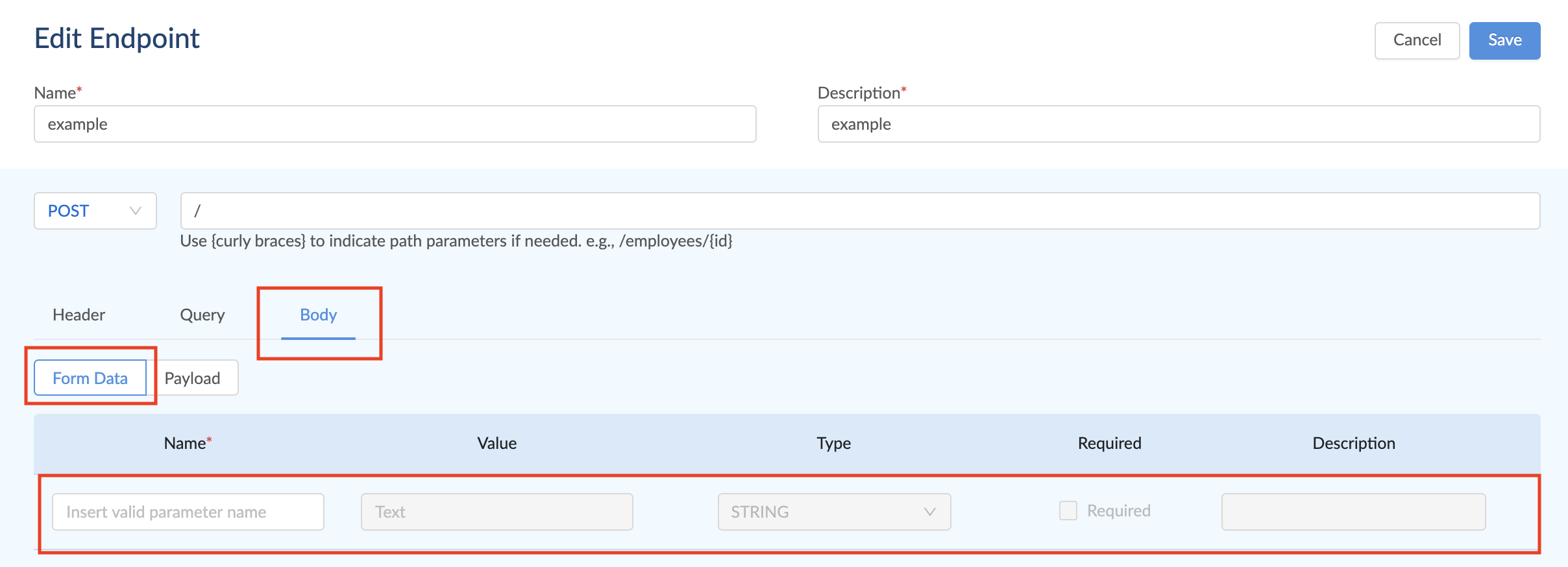
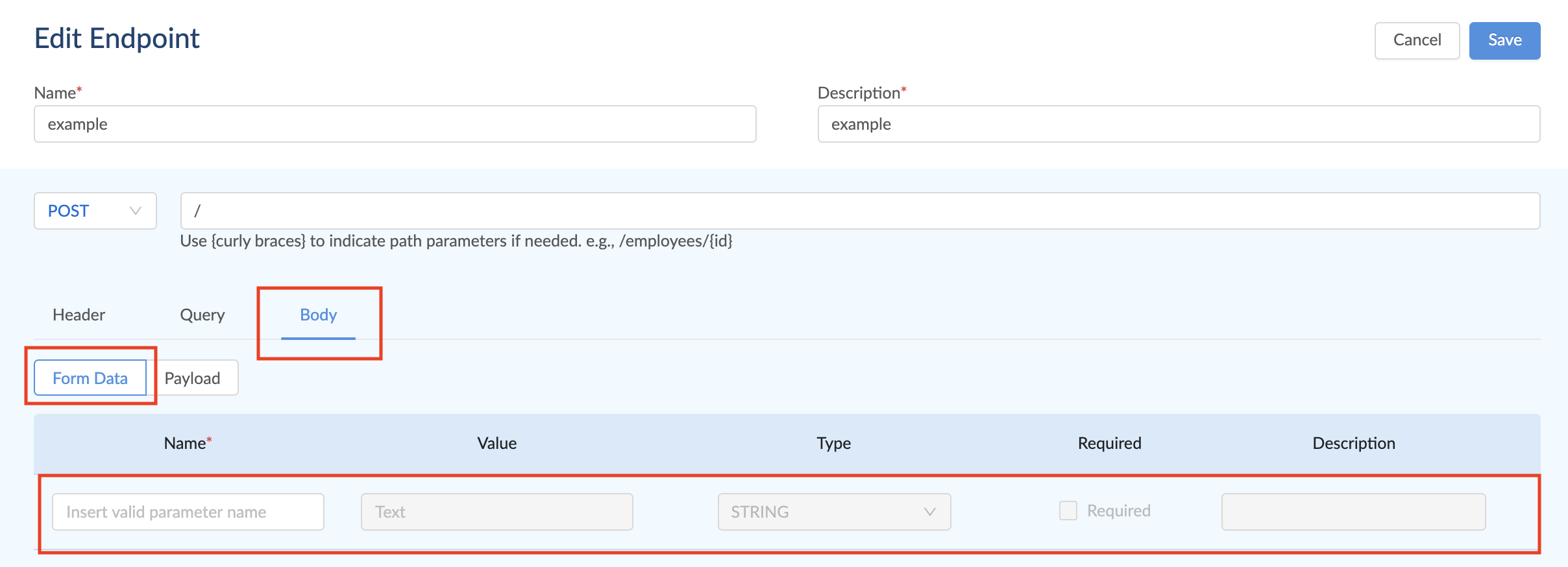
- Name: A name is required for your form parameter.
- Value: A value can be pre-filled into the form parameter to be displayed on the RapidAPI Marketplace when users test the endpoint.
- Type: Choose from String, Enum, Number, Boolean, Date, Time, Geopoint, or Binary.
- Required: Check this box to make the form parameter required.
- Description: Describe the parameter in a few words.
Payload Models
Defining a payload to be posted to an endpoint in this way gives you a lot of flexibility, as you can specify many parameters & create nested objects.
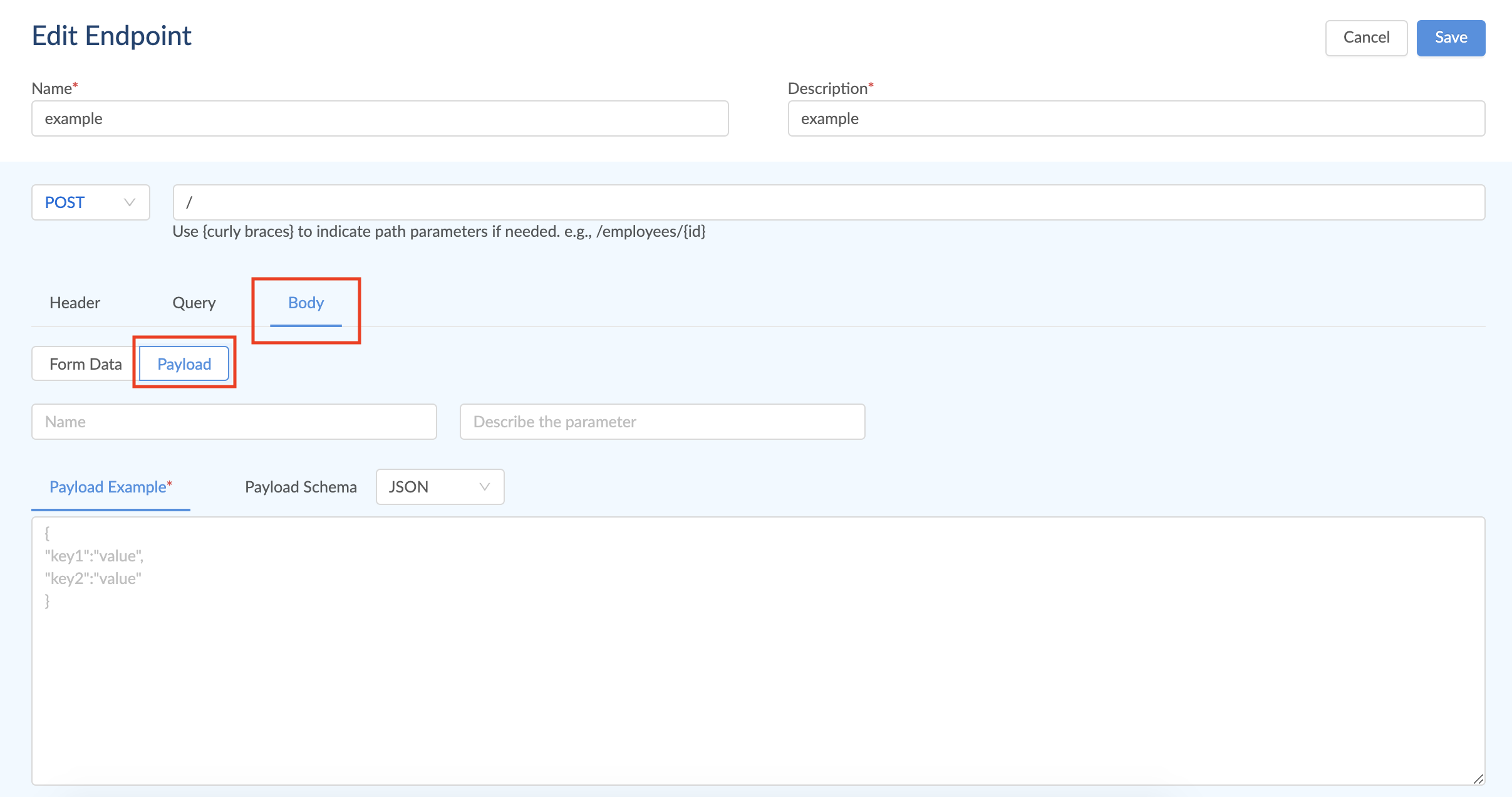
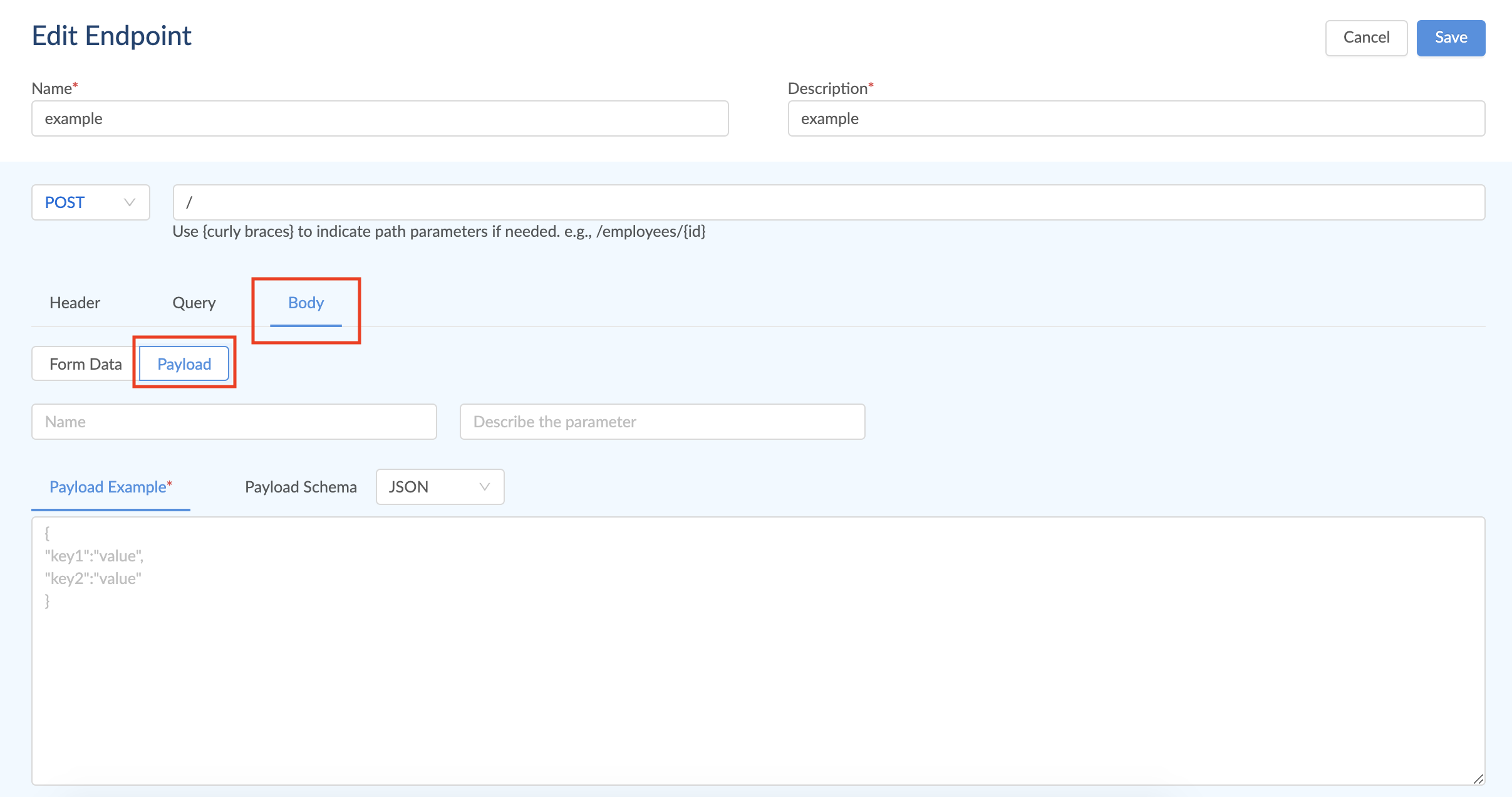
- Name: A name is required for your form parameter.
- Description: Describe the parameter in a few words.
- Schema: Choose from JSON, XML, Text, Binary.
- Example: Fill out an example of what the model looks like. For example, for a JSON model it might be:
{ "name" : "RapidAPI", "text" : "This model always works" }





