What Are Monitoring Tools?
Monitoring tools allow us to keep an eye on our systems, applications, and micro-services. However, monitoring tools exist in many types of industries and professions. We want to keep an eye on our API’s availability the same way that a farmer wants to keep an eye on the weather.
Since we can’t consistently watch our tools to see if anything is wrong we need something to do it for us. Monitoring tools alert users when things might go wrong, when they do go wrong, and where they might have gone wrong. This allows us to go on with our lives not worrying about whether the tools are broken or not.
In this article, we’ll take a look at what an API monitor should do. Then, we’ll discuss when you should implement a tool and the metrics that you should look for. Finally, we’ll introduce some of the best API monitoring tools that are available.
API Monitoring Example
Let’s walk through an ideal example of how an API monitoring tool should work.
First, you deploy an API with API monitoring. You build tests with the monitoring tool to check assertions, HTTP status codes, etc.
The API gives you helpful analytics and easy-to-use graphs for finding bottlenecks, unusual latency, or sorting requests.
Then, you set up alerts, so you are notified when the API has a route that is failing. Furthermore, you integrate the tool into your CI/CD pipeline so you’re not building bugs into production. If a route starts failing, you can pull the report and discover where, when, how, and why the route failed.
This example includes the majority of key factors that you want from your monitoring tool:
When to Choose an API Monitoring Tool
Although the above example seems typical, it may not be the best way to develop and deploy an API. Monitoring and testing have become key features of many monitoring products. This means that you often get both with just one monitoring tool.
Therefore, instead of building the API then setting up monitoring, you may want to set up API monitoring and testing while you develop the API. This can help with:
- different environments
- ensuring a clean CI/CD pipeline
- shipping good software
It can also smooth deployment, which may be exactly what the team needs after a difficult development phase.
API Metrics
We need information on our API’s activity to efficiently and effectively diagnose issues. There are several API analytics to collect that will allow us to sort and filter our API’s data. Below, I’ve put together a list of the metrics:
- Time: When the request was initiated.
- Latency: How long it took the request to succeed or fail.
- Size: The size of the request or response. This is often correlated with latency.
- Endpoint: The endpoint the request was for.
- Arguments: The inputs to the endpoint.
- Environment: The execution details for the environment (i.e staging, production)
- Success: Whether the request failed or did not.
- HTTP Status Code: The network code for the request. This will be one of the standard HTTP status codes.
- Location: Where the request originated from.
Collecting this data puts the API’s activity in our control. We don’t have to wait for a failure to use the tool. We can investigate endpoints for performance, quickly find failing customer requests, and test different configurations in new environments.
Now that we’ve discussed what monitoring is, the important factors for API monitoring, and API metrics, we can take a look at some of the best API monitoring tools available.
Best API Monitoring Tools
1. RapidAPI

RapidAPI allows users to monitor API performance in two ways:
Conversely, you can combine the two products into a full enterprise approach.
RapidAPI Testing

This API testing tool grants developers or QA engineers access to create and manage comprehensive API tests. RapidAPI Testing has an easy to use interface that covers the needs for functional API testing and monitoring.
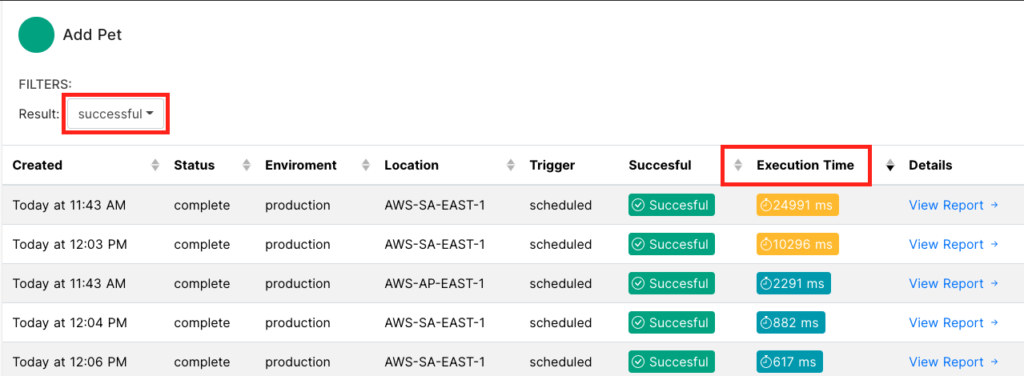
More importantly, you can set up SMS and email notifications in RapidAPI Testing for failed tests. The tests may be linked to a CI/CD pipeline. Therefore, knowing when a test is failing, where it’s failing, and how it’s failing could be critical to your application’s build and deploy process.
RapidAPI for Teams formalizes your development process by including important distinctions like teams, applications, and users.
RapidAPI for Teams

With RapidAPI for Teams, organizations can:
- access detailed analytics
- optimize APIs
- consolidate billing
Their API monitoring tools grab data on every API. Furthermore, you can analyze internal and external APIs down to the endpoint, consumer, and request payload.
The image above is borrowed from a tutorial on monitoring API usage.
Monitoring is just one of the features of RapidAPI for Teams. Subscriptions provide API support for:
- Designing and publishing
- Access control
- CI/CD integration
- OpenAPI specs
- Easy access to the RapidAPI Marketplace
2. Postman

Postman provides a few options for running and monitoring tests on APIs. You can run API requests for testing locally with Newman or the Collection Runner. However, most clients are probably more interested in using a Postman monitor. This runs the API collection on Postman’s cloud.
Postman refers to each monitoring instance (presumably for each API) as a monitor. Postman monitors can only access publicly available endpoints.
If you have access to the Postman cloud you can run collections in the cloud, view, and schedule API requests per collection. Then, you can filter results and view graphs that show response time for each test.
Also, Postman Monitoring can be integrated with applications like:
- Github
- PagerDuty
- HipChat
- Postman API
In conclusion, with Postman you can:
- Run collections in the cloud
- View the results
- Integrate with other monitoring tools.
3. Uptrends

Uptrends is a provider that offers various services related to monitoring. Their product package includes real user monitoring, server monitoring, and website browser monitoring. For this article, we’ll briefly discuss Uptrend’s API monitoring service.
Their application provides an API client where a user can build out the API requests, data, and scenarios that are relevant to their API.
This includes:
- headers
- variables
- assertions
The client runs in the cloud and is geared toward helping organizations with their functional testing needs.

Uptrends provides an updated user-interface that is easy to navigate. You can quickly switch between dashboards, monitoring details, alerts, browser monitors, and API monitors.
Finally, Uptrends provides a free 30-day trial to find out if it’s the right software. However, API Monitoring is not included until the Business subscription plan that starts at approximately $37/month.
4. Loggly

Loggly is a product by SolarWinds (recently under scrutiny due to a massive cyberattack). The application makes it easy to connect and configure almost any application or log source. They boast an impressive list of sources that are compatible with the software:
- Network devices
- Android
- .NET
- Linux
- Python
- Microsoft System Logs
- Docker
The different logs are aggregated into Loggly so you can view them easily alongside each other.
The previous providers mentioned (RapidAPI, Postman, Uptrends) have some similarities. One of the important similarities is that they allow users to build functional tests. Then, you can schedule, run, and examine their outputs.
Loggly is not designed for that purpose. Instead, Loggly is used to parse, search, organize, view, and analyze log data. Therefore, Loggly is a tool that could access API logs, possibly created from functional tests, and allow users to view the data.
Benefits of the platform include:
- Accelerate troubleshooting
- Spot usage patterns
- AWS, Azure, and hybrid cloud application log support
5. APIFortress

APIFortress is an organization that offers solutions for API testing, monitoring, mocking, and automation. This platform focuses on testing APIs and micro-services.
With APIFortress, the user would upload an API specification. Then, they could build functional tests based on the routes, parameters, etc. of the API or micro-service.
APIFortress provides capabilities for:
- Viewing test analytics
- Building alert groups and setting up notifications
- Automated test generation (from API spec)
- Integration with CI pipeline (Jenkins, webhooks)
Browse API Fortress Alternatives.
6. AlertSite

AlertSite is a product offered by the software conglomerate SmartBear. The product is built to provide monitoring for:
- Web
- Mobile
- SaaS
- APIs
AlertSite is cloud-based, therefore, it’s accessed in your browser. You can create payloads, add assertions, and run tests on demand.
Unlike some providers, AlertSite has the ability to run inside private networks on nodes that monitor internal APIs.
You can set up alert notifications with:
- SMS
- VoIP
- PagerDuty
- Splunk
- and more
The company makes a point that their software does not trigger alerts for ‘false alarms’. You can route alerts by error code, step level, and team.
Finally, you can integrate AlertSite into CI/CD processes through their REST API. Finally, the product supports OpenAPI specifications and SoapUI Tests/Projects.
Summary: Best API Monitoring Tools
Below is a table listing some of the features that were discussed for each tool. Be sure to check out the websites for a full feature list. The cells list the plan that the feature appears in. If there is no plan listed, you can assume that the feature is offered with the free tier or basic subscription of the tool.
| Testing | CI/CD Integrations | Supports OpenAPI | UI Score (1-5) | Free Tier | Free Trial | Alerts | |
| Yes | Yes (Starter) | Yes | 5 | Yes | No | Yes (Starter) | |
| Yes | Yes (Pro) | Yes | 4 | Yes | No | Yes (No SMS) | |
| Yes (Business) | Yes (Business) | No | 4 | No | Yes | Yes (Business) | |
 | No | Yes (Pro) | n/a | 4 | Yes | Yes | Yes (Pro) |
| Yes (Standard) | Yes (Standard) | Yes (Standard) | 5 | No | Yes | Yes (Standard) | |
 | User Transaction Recording (Paid Plan) | Yes (Paid Plan) | Yes | 3 | No | Yes | Yes (Paid Plan) |
Conclusion
In this article, we introduced how an API monitoring tool should work. Then, we talked about when you should start looking for and integrating a tool. Next, we outlined the metrics and analytics that a tool should collect for analysis and error detection. Finally, we went through a list of the best API monitoring tools available.
Please leave a comment below if you think that a different monitoring tool should have made the list. I hope you enjoyed this article and thanks for reading it!


Leave a Reply