So you’re looking for a restaurants API to integrate with.
What if I told you there is one that can get you:
- access to the freshest data
- information for over 1.5 million restaurants
- data from 10,000 cities globally
Meet the Zomato API.
With their API, you can integrate the following features into your application:
- Search for restaurants by name, cuisine, or location
- Display detailed information including ratings, location and cuisine
- Use the Zomato Foodie Index to show great areas to dine in a city
So let’s get started, shall we?
But before we start, we’ll need an API Key.
View the Best Zomato APIs List
How to get a Zomato API Key
Look:
Acquiring a Zomato API key is super simple.
All it takes is 2 easy steps:
- Log in or create a free account on Zomato.
- Navigate to their developers page and click on the “Generate API Key” button.
- The API requires that you enter your phone number
- and Company Website/Blog
Boom – you’re done.
Now let’s connect to the API to start using that awesome Zomato data.
How to Connect to the Zomato API
Follow these 3 easy steps to get started:
- Once you’ve acquired an API Key (see above), Log in or Register for a free RapidAPI account.
- Navigate to the Zomato API page and click on “Connect to API”.
- Grab your Zomato API Key and paste it in the
apiKeyinput field & click “Save”.
Connect to Zomato API
Here’s a short video on how to connect to the Zomato API on RapidAPI.
But first, you may be wondering:
How much does the Zomato API cost?
The Zomato API Basic Plan is free up to 1000 calls/day.
If that isn’t enough for you, reach out to the Zomato team to explore partnerships.
Anyways, let’s get down to business.
Keep reading the Zomato API tutorial for endpoint examples.
Zomato API Examples
The Zomato API has 17 endpoints available on RapidAPI.
Here are a few examples:
getAllCategoriesgetCitiesGetCitiesByCoordinatesgetCollectiongetCollectionsByCoordinatesgetCuisinesgetCuisinesByCoordinatesgetDailyMenugetEstablishments
Let’s go over how to use each one.
Get a List of Categories
First off, let’s start with something simple.
Using the getAllCategories endpoint, you can call the Zomato API to return a list of all the categories available on their site accompanied with the category IDs.
Find all Details for a City by ID
With the getCities endpoint, you can get more details for a specific city as long as you have their ID (use the searchCity endpoint to get a city’s ID).
Find all Details for a City by Coordinates
Same as getCities but the getCitiesByCoordinates endpoint requires coordinates instead of an ID.
Get Restaurant Collections by City ID
getCollection will return collections of restaurants by city ID.
Each collection includes:
- Collection ID
- Res Count
- Image URL
- URL
- Title
- Description
- and Share URL
Get Available Cuisines by City
Using the getCuisines endpoint, you can get a list of all available cuisines within a given city using the city ID.
Get a Restaurant’s Daily Menu
With a restaurant ID, the getDailyMenu endpoint will provide the restaurant’s daily menu if available.
Get a list of Restaurant Types in a City by ID
getEstablishments is an API for restaurants by location. Enter the city ID and it will return a payload for all available restaurants in the area.
Looking for more documentation?
Check out the Zomato API Github page.
Zomato API Frameworks
Using RapidAPI, the Zomato API is available in the following frameworks:
- NodeJS
- PHP
- Python
- Ruby
- Objective-C
- Java (Android)
- C# (.Net)
- cURL
- go
- Elixir
- Javascript
Zomato Alternatives
You may be wondering:
What are some similar restaurant APIs to Zomato?
Well here are a few:
- Spoonacular – Food API that gives you access to more than 365,000 recipes and 86,000 food products.
- Nutrionix API – provides nutritional data for a food based on a search or a label scan.
- Restaurant Menu API – simple API that provides menus for restaurants in major Indian cities.
- Yelp – crowd-sourced reviews about local businesses, including restaurants
- Hoppit Restaurant Guide – extensive data designed to introduce users to new dining options.
Or check out some of the best restaurant APIs we reviewed.
How are you using the Zomato API? Let us know in the comments below.
View the Best Zomato APIs List
Top Restaurant API Comparison
| API | Restaurant Data | Recipe Data | Free Tier | Est. price per 1,000 calls |
|---|---|---|---|---|
| Spoonacular | No | Yes | Up to 50 requests, 500 tiny requests, and 500 results per day | ~$0.0027 |
| Zomato | Yes | No | Up to 1,000 calls per day | Unpublished |
| Nutritionix | Yes | Yes | Up to 10 active users | Based on number of users, ranging from $0.15 to $1.5 per user |
| Restaurants Menu | Yes | No | Unlimited requests, non-commercial use | $10 for unlimited requests, commercial use |
| Yelp | Yes | No | Up to 5,000 calls | Unpublished |
| Hoppit | Yes | No | Up to 1,000 calls per month | ~$0.66 |
| Edamam | No | Yes | Up to 200 recipes and 1,000 text lines for non-commercial use; Up to 1,000 recipes and 10,000 text lines for qualified startups | $99 for unlimited enterprise-level use |
| Homecook | No | Yes | Free | Free |
| WebKnox | No | Yes | Up to 10 requests and 1,000 widgets per day | ~$0.002 |
| NYC Health Inspection Results | Yes | No | Free | Free |
Zomato is no longer in the list of APIs.